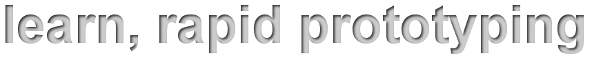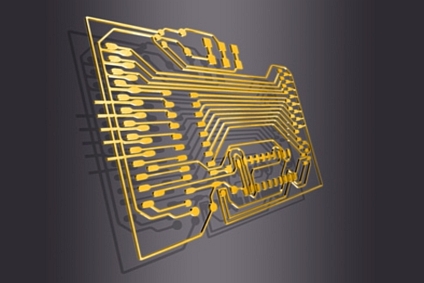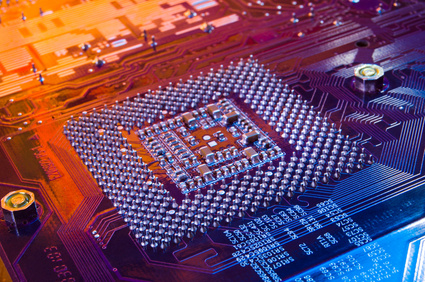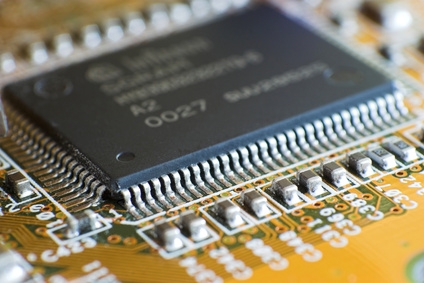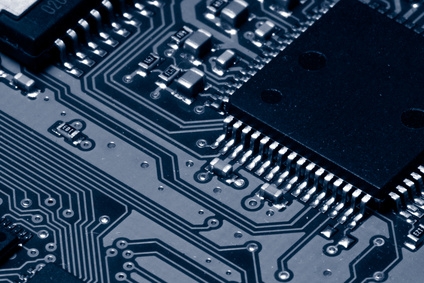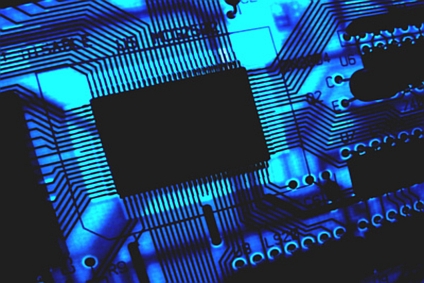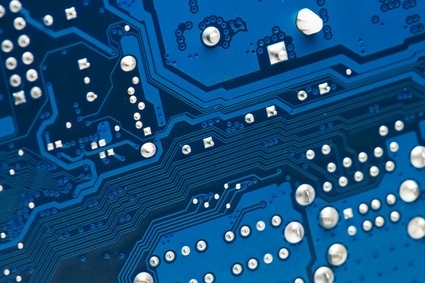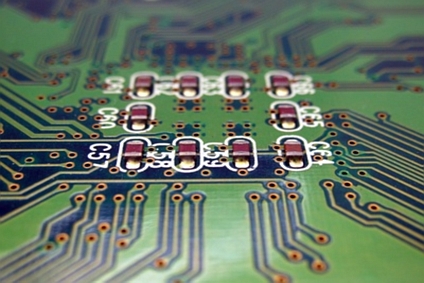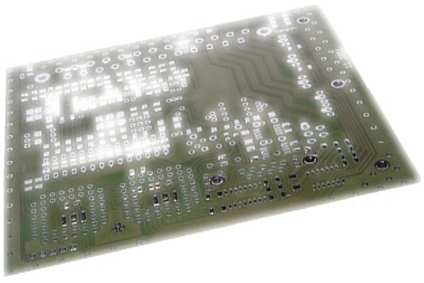Difference between revisions of "High end features"
| (10 intermediate revisions by the same user not shown) | |||
| Line 2: | Line 2: | ||
[[Image:rapidprototyping.png]]<br><br> | [[Image:rapidprototyping.png]]<br><br> | ||
| − | <table cellpadding="20"><tr><td><big><b>[[New in | + | <table cellpadding="20"><tr><td><big><b>[[New in V30|What's new in V30?]]</b></big></td><td>[[New in V20|What came new in V20?]]</td><td>[[New in V19|What came new in V19?]]</td><td>[[New in V18|What came new in V18?]]</td><td>[[New in V17|What came new in V17?]]</td><td>[[New in V16|What came new in V16?]]</td></tr></table> |
| − | |||
| + | TARGET 3001! PCB Layout CAD Software offers a wide range of features for your professional PCB design. All project information is gathered in one single project file. This ensures permanent consistency between schematic and layout. All components are stored in a component database locally on your computer. Smart links to various component CAD portals have been set up. TARGET 3001! is easy to use and has a wide variety of functions a modern layout CAD system should have. The number if input and output filters is outstanding. Get started quickly with the help of <b>[[First_steps|video tutorials]]</b>. Use the [[Commercial_features|commercial features]] in TARGET 3001! to get to your product in high speed. Printed circuit board - etched or milled - including [[assembly service|assembly]] while the components used can be delivered as well. The accuracy of fitting to a housing you can test for small money by creating a [[3D_Dummy|plastic dummy]] of your assembled PCB. You can also do a [[Frontpanel|frontpanel design]] superposed to your PCB. So if you are an electronics developer, TARGET 3001! is the perfect tool.<br><br> | ||
{| width="100%" | {| width="100%" | ||
|- | |- | ||
| − | | style="vertical-align:top; width: | + | | style="vertical-align:top; width:50%;"| |
<div> | <div> | ||
<!--<blockquote>[[Image:speed72.jpg]]</blockquote>--> | <!--<blockquote>[[Image:speed72.jpg]]</blockquote>--> | ||
<big>'''Some TARGET 3001! premium features'''</big> | <big>'''Some TARGET 3001! premium features'''</big> | ||
| − | * [[MID|Mechatronic Interconnect Devices | + | * [[MID|Mechatronic Interconnect Devices: Electronics designed in TARGET]] |
| + | * [[Push and shove|Layout: Push&Shove]] | ||
* [[Component database|Parametric component search within SQLite database]] | * [[Component database|Parametric component search within SQLite database]] | ||
* [[Assembly Service|Assembly calculation and order]] | * [[Assembly Service|Assembly calculation and order]] | ||
| Line 29: | Line 30: | ||
* [[Flex-rigid design]] | * [[Flex-rigid design]] | ||
* [[Multiple PCBs within one project]] | * [[Multiple PCBs within one project]] | ||
| − | |||
* [[Electra|Electra Upgrade available]] | * [[Electra|Electra Upgrade available]] | ||
* [[Frontpanel|Frontpanel designer]] | * [[Frontpanel|Frontpanel designer]] | ||
| Line 40: | Line 40: | ||
</div> | </div> | ||
| − | | style="vertical-align:top; width: | + | | style="vertical-align:top; width:50%;" | |
<br> | <br> | ||
<div id="EFFECT3001" hideTime="500" showTime="2000" pause="1000" style="height:201px; width:151px; float:left; visibility:hidden;"> | <div id="EFFECT3001" hideTime="500" showTime="2000" pause="1000" style="height:201px; width:151px; float:left; visibility:hidden;"> | ||
Latest revision as of 14:01, 22 January 2021
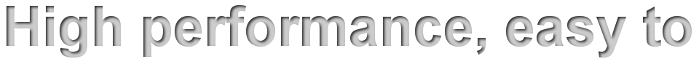
| What's new in V30? | What came new in V20? | What came new in V19? | What came new in V18? | What came new in V17? | What came new in V16? |
TARGET 3001! PCB Layout CAD Software offers a wide range of features for your professional PCB design. All project information is gathered in one single project file. This ensures permanent consistency between schematic and layout. All components are stored in a component database locally on your computer. Smart links to various component CAD portals have been set up. TARGET 3001! is easy to use and has a wide variety of functions a modern layout CAD system should have. The number if input and output filters is outstanding. Get started quickly with the help of video tutorials. Use the commercial features in TARGET 3001! to get to your product in high speed. Printed circuit board - etched or milled - including assembly while the components used can be delivered as well. The accuracy of fitting to a housing you can test for small money by creating a plastic dummy of your assembled PCB. You can also do a frontpanel design superposed to your PCB. So if you are an electronics developer, TARGET 3001! is the perfect tool.