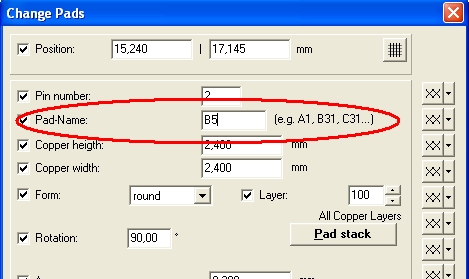BallGridArray
Ball Grid Arrays (BGA) can easily be used in TARGET 3001! layouts. Just take it from the Component database or easily draw them yourself using the Package Generator or the package assistant.
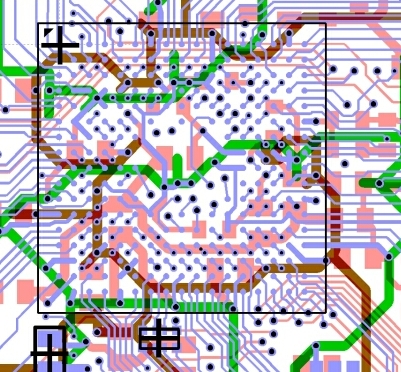
Image: A BGA component in a layout
The symbol can swiftly be created by the use of the schematic menu option: Components/Special functions/Create Pins for BGAs....
The following menu entry:
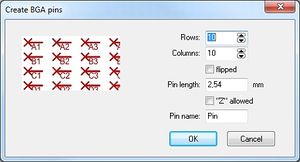
...creates a matrix of 6 by 6 pins:
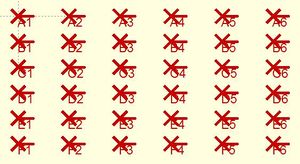
The checkbox "flipped" means, that namings of lines resp. columns get mirrored by its diagonal axis. Line A gets column A et vice versa.
The checkbox "Z" allowed means: The fact that the character Z looks alike cypher 2, might lead to uncertainties in the naming of the matrix elements. So it is omitted. If you nevertheless wish to use the character Z in the naming, please tick the box.
The soldering balls (pads) are defined when editing the component like a matrix of characters and numbers A1, A2, A3, ... B12... (like in a chess game).