Component Management System
Take advantage of the Component Management System (CMS) in TARGET 3001!. Assign any information to any component as a "property" in an endless list:
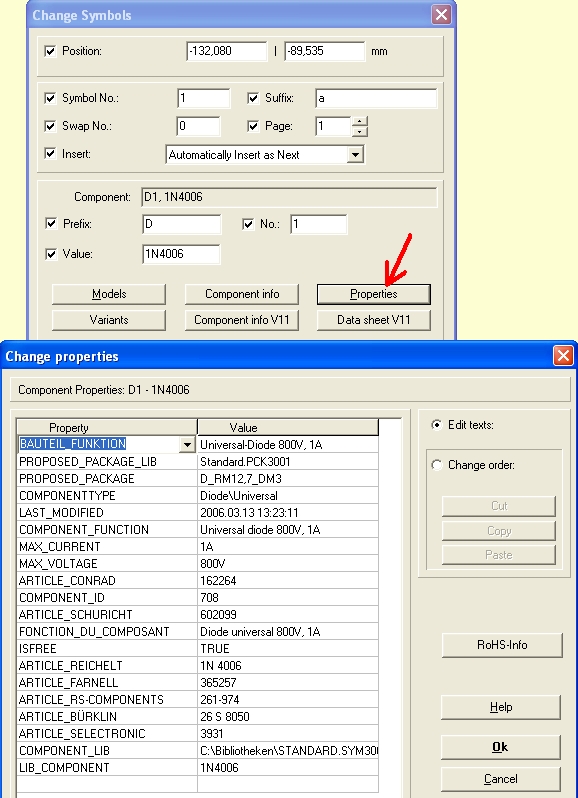
Assign for instance information to any component regarding component naming, description, manufacturer, manufacturer links, distributors, item number, ordering number, ...
Also gather and add RoHS information:
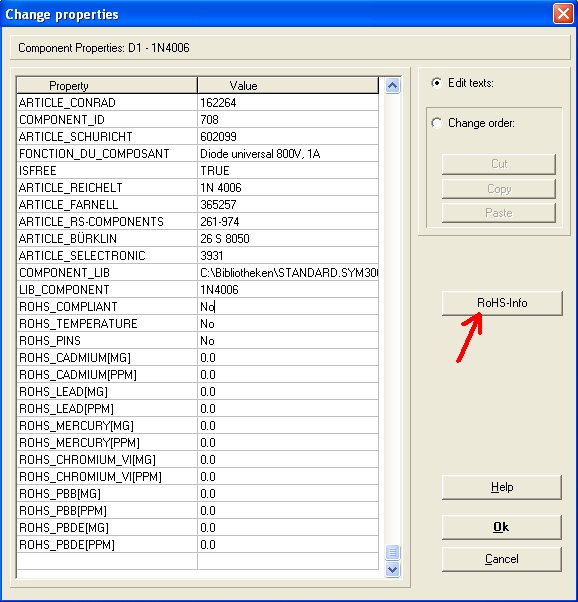
For the fact that all entries have the character of component "properties" they can easily be assembled and listed down to BOM level. The text/spreadsheet format allows easy interchange with other (e.g. inventory control) systems.
Click M11 on a handle cross of a symbol and get the "Change Symbols" dialog. Click the "Component Information" button and get what TARGET 3001! already knows about manufacturers and distributors:
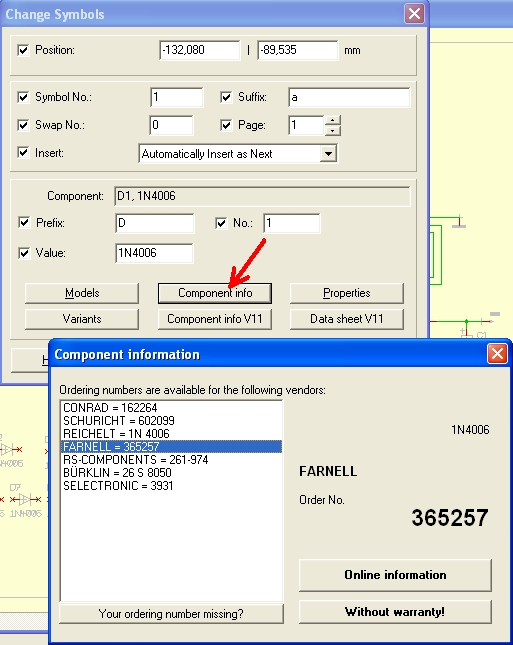
If a distributor is listed, then a link to the component in the distributor's shop exists. Click button "Online information" and you will get further information on the component (availability, price, datasheet...) by the shop of the distributor. Assign one or more individual links to datasheets or shops by the use of the "Datasheet V11" button. Add either internet links or links corresponding to local networks or links related to your desktop. Delete out of date links and add new ones.

