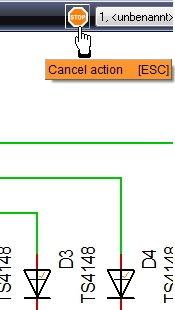Working mode
After opening a project in TARGET 3001! you are in "pointer mode". Every action can be launched from this central mode. The status line at the bottom of the window

shows, which mode you're in. In this example you are in pointer mode, which is the initial state. Select from the following working modes:
Pointer, Measure, Capture Window, Bridge, Pad, Line, Signal, Bus, Fiducial, Triangle, Rectangle, Circle / slice / ring, Torus, Text, Pin, Move/displace, Junction / Node, Via
Pin swap / Pad swap, Symbol / Gate swap, Drag, Export package, Create Symbol, Track, Airwires / Ratsnest, Zoom, Select, Drillhole, Turn / rotate, Mirror, Panorama, Spiral, Teardrop, Polygon
Get rid of the mode/return to pointer mode by [ESC] or M12 or by the use of the STOP button: