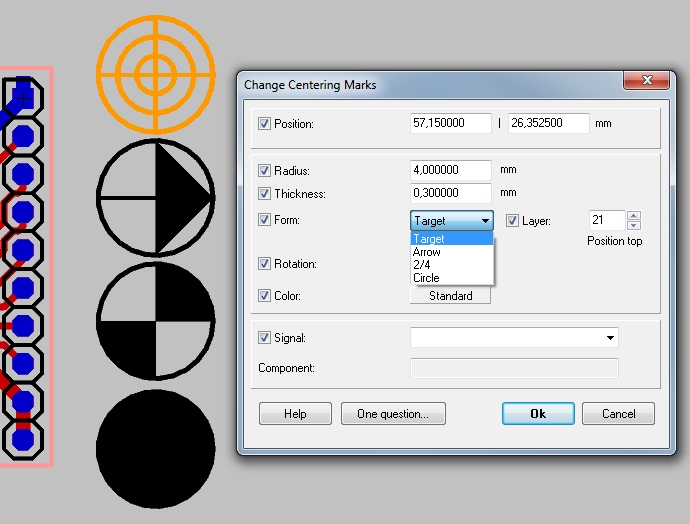Fiducial
A fiducial is a centering mark. It is used to center different films and layer masks over each other within the manufacturing process. Often there are used more than one of them in one layout.
You can reach this mode...
by "Place Centering Marks (Fiducials)" in Menu Elements or
by the tools ![]() Find them under button
Find them under button ![]()
Leave this mode...
by [ESC] or M12
What you can do...
Press [o] (for options) to edit settings (form and the radius) before you place the fiducial by M1. After you have placed a fiducial you can edit it by M11 and the dialog that follows.
You can select from the following forms:
![]() Target: A fiducials like this is made of concentric circles and a central cross.
Target: A fiducials like this is made of concentric circles and a central cross.
![]() Arrow: A circle with an arrow in the center. This fiducial also informs about the placement direction.
Arrow: A circle with an arrow in the center. This fiducial also informs about the placement direction.
![]() Two quarters: This fiducials can be placed and turned at 90° against each other. When films do exactly match, a full circle can be seen (without gap) when looking against the light.
Two quarters: This fiducials can be placed and turned at 90° against each other. When films do exactly match, a full circle can be seen (without gap) when looking against the light.
![]() Full circle: You also might use a filled slice as a fiducial.
Full circle: You also might use a filled slice as a fiducial.
The line width defines the width of the line that is used to draw the fiducial.
The direction parameter is used to define the angle on which the fiducial is rotated around its center.
Also, you define the layers on the PCB on which this and future fiducials should appear.
Free the fiducial of solder resist
Click M11 on the fiducial, enter to the dialog (since V30)
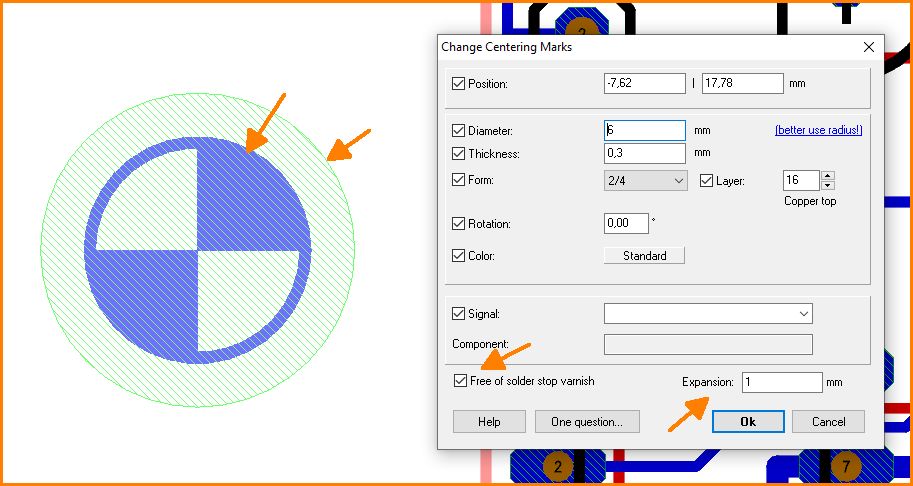
Image: Free the fiducial of solder resist, expand it if neccessary