Symbol / Gate swap
...in schematic only.
You can reach this mode...
with "Symbol Swap" in Menu Actions or
with the tool ![]() .
.
Leave this mode...
with [ESC] or M12
What you can do...
Click the two handles of the symbols subsequently with M1. Both symbols must have the same swap number different to zero. In the schematic only the pin numbers are exchanged, therefore the pin names have to be identical. In the PCB the connected tracks are dragged along like rubber tracks. Caution: Short cuts are possible.
The two symbols may also belong to different components.
A gate swap can be made to exchange several identical gates within one IC. The aim is to make the routing of the signal tracks easier. Symbols or gates, which can not be swapped because they are nit identical, get the swap number zero. If there are several gates which can be swapped, they get the swap number one. If several groups of identical gates exist having the potential to get swapped within their group, the gates get the same swap number except zero within their group (thus 1,2,3...).
A "gate" in this respect are at first the gates of a digital IC but also the individual amplifiers in a Multiple-OpAmp or the resistors in an resistor network with several identical resistors.
The GateSwap tool ![]() and the PinSwap tool
and the PinSwap tool ![]() allow an exchange of two identical symbols of a component for easier routing. Afterwards click on both of the component's symbols, you wish to exchange. If the symbols are not identically or the exchange number mismatches, the exchange will not be executed.
allow an exchange of two identical symbols of a component for easier routing. Afterwards click on both of the component's symbols, you wish to exchange. If the symbols are not identically or the exchange number mismatches, the exchange will not be executed.
The names and pin numbers in the schematic view will be exchanged, therefore the pin name must match. Tracks on the PCB already connected, will be moved to the new pins. Attention: short cuts can be created!
The result of the symbol exchange and the density of the layout is shown with the display of air wires (ratsnest) between the packages. After the symbol-exchange, the ratsnest is updated immediately. Symbol Exchange, Gate Exchange
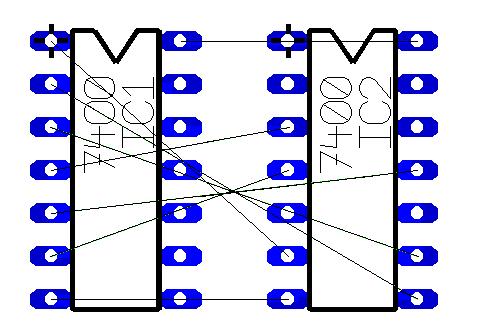
Ratsnest before the gate-exchange
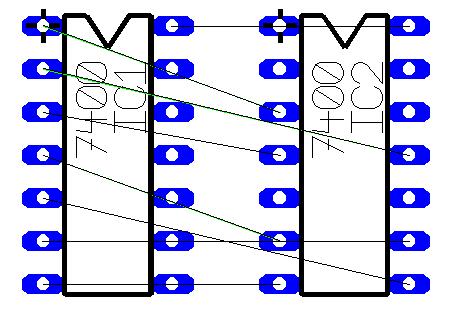
Ratsnest after the gate-exchange
.

