Difference between revisions of "Schematic"
| Line 47: | Line 47: | ||
*Printing of the schematic by the print dialog in menu "File". | *Printing of the schematic by the print dialog in menu "File". | ||
| − | == The meaning of "Schematic" in TARGET 3001! == | + | == The meaning of the term "Schematic" in TARGET 3001! == |
A schematic in [[TARGET 3001!]] can have up to 100 [[Page|pages]]. A schematic can be transferred to a [[PCB|layout]]. You reach the schematic mode in TARGET 3001! using the icon: [[Image:GotoSchematic.jpg]] | A schematic in [[TARGET 3001!]] can have up to 100 [[Page|pages]]. A schematic can be transferred to a [[PCB|layout]]. You reach the schematic mode in TARGET 3001! using the icon: [[Image:GotoSchematic.jpg]] | ||
Revision as of 14:44, 13 September 2013
Features of the schematic tool in TARGET 3001!
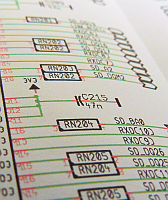 |
A schematic is a sketch of an electrical logic. It shows the electrical connections between component symbols by the use of signal wires and busses.
Characteristics of the schematic tool in TARGET 3001!:
- each 1.2m x 1.2m in size (equals 47.24 x 47.24 inches)
- up to 100 pages in one schematic
- extensive SQLite Component database containing over 40.000 logc symbolen DIN/IEEE (permanently growing
- free database updates (within the same version number)
- easy component search and placement of symbols with automatic numbering
- Component Management System with direct internet access to related data sheets
- symbols in the schematic can freely be edited at any time, independently from the database
- more than one schematic open at the same time - allows easy cut&paste between designs
- of assembly supported
- easy wiring by the use of a grid and "snap on" function in schematic and layout
- Schematic router
- shift highlighted schematic elements to a different schematic page on button click
- star shaped signals in schematic possible
- bus-assistant for easy placement of similar signals
- bring a schematic element to back- or foreground (context menu)
- currents in schematic can be displayed with values
- parts of a schematic can be saved as module
- easy reworking of a schematic: gate swap, pin swap
- renaming, renumbering as well as pin and gate swap automated in schematic and layout
- Check project|electrical rule check]]
- connecting a signal to another in the schematic does the same in the layout
- read in of netlists in OrCAD*-Multiwire and Mentor*-format, TARGET-ASCII and Gerber*-format
- you can create a netlist, but there's no need to. TARGET 3001! stores schematic and PCB in one project file.
- individual creation of BoMs and netlists in Protel*, OrCAD* and Calay* format
- individual creation of Boms and netlists for your purchasing dept, for E-Test or assembling automats, with ordering numbers, prices or customized individual properties
- parts of the schematic can be copied for other jobs
- pSpice compatible simulation included
- your project documentations in three languages possible
- images in schematic/layout possible
- Printing of the schematic by the print dialog in menu "File".
The meaning of the term "Schematic" in TARGET 3001!
A schematic in TARGET 3001! can have up to 100 pages. A schematic can be transferred to a layout. You reach the schematic mode in TARGET 3001! using the icon: ![]()
How to create a schematic in TARGET 3001! (Crash Course)
How to import a component from the library browser
How to wire the pins of a component
Special: No forward/backward annotation (reannotate) between schematic and layout needed. Every change you make is noticed directly on the other side. Single source principle. No conflicts of project versions. Easy to learn: Nearly every command identical in schematic and PCB.
.

