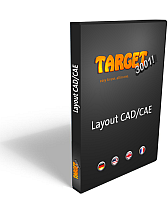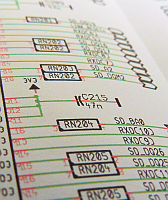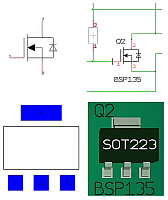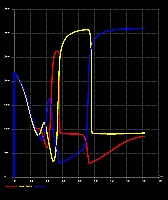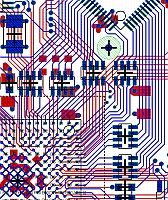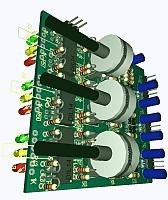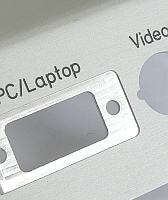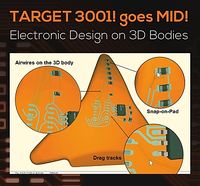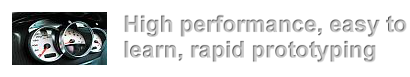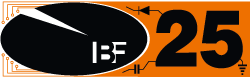Difference between revisions of "Main Page USA"
| Line 32: | Line 32: | ||
</div> | </div> | ||
<div style="height:200px; margin:0; margin-top:10px; margin-right:5px; border:2px solid #dfdfdf; padding:0.8em 1em 0.7em 1em; background-color:#f8f8ff;"><table border="0" cellpadding="5"><tr bgcolor="#f8f8ff"><td><center><span style="color:#FF0000;"><b><big>CAD-<br>WORLD DEBUT:</big></b></span><br></center></td> | <div style="height:200px; margin:0; margin-top:10px; margin-right:5px; border:2px solid #dfdfdf; padding:0.8em 1em 0.7em 1em; background-color:#f8f8ff;"><table border="0" cellpadding="5"><tr bgcolor="#f8f8ff"><td><center><span style="color:#FF0000;"><b><big>CAD-<br>WORLD DEBUT:</big></b></span><br></center></td> | ||
| − | <td><center><span class="plainlinks">[[image:mid350_e.jpg|200px|CAD for MID|link=Molded_Interconnect_Device_(MID)]]</span></center></td><td><center><big><b>[[Molded_Interconnect_Device_(MID)|MID]]</b></big><b><br>[[Molded_Interconnect_Device_(MID)|Circuit design<br>on 3D bodies]]</b></center></td></tr></table><br> | + | <td><center><span class="plainlinks">[[image:mid350_e.jpg|200px|Electronics CAD for MID|link=Molded_Interconnect_Device_(MID)]]</span></center></td><td><center><big><b>[[Molded_Interconnect_Device_(MID)|MID]]</b></big><b><br><br>[[Molded_Interconnect_Device_(MID)|Circuit design<br>on 3D bodies]]</b></center></td></tr></table><br> |
</div> | </div> | ||
<!--<div style="height:160px; margin:0; margin-top:10px; margin-right:5px; border:2px solid #dfdfdf; padding:0.3em 1em 0.7em 1em; background-color:#f8f8ff;"><span style="color:#FF0000;"><br><b><big>NEW: </big></b></span>Find components by the component gallery!<small> [[Gallery|More...]]</small><br><div id="ibf-image-ticker" style="height:100px; width:420px; float:left; visibility:hidden;"> | <!--<div style="height:160px; margin:0; margin-top:10px; margin-right:5px; border:2px solid #dfdfdf; padding:0.3em 1em 0.7em 1em; background-color:#f8f8ff;"><span style="color:#FF0000;"><br><b><big>NEW: </big></b></span>Find components by the component gallery!<small> [[Gallery|More...]]</small><br><div id="ibf-image-ticker" style="height:100px; width:420px; float:left; visibility:hidden;"> | ||
Revision as of 13:01, 4 November 2016
|
✔ PCB layout CAD software
|