Componiverse

Upload your part, download others
C O M P O N I V E R S E® is a web based exchange for CAD data of electronic components. It's a cloud for TARGET 3001! components. It's the place to share components with others. A component cosmos in the internet. It is highly integrated to TARGET 3001!
Joe (Leeds), Ranjid (Bangalore) and Jukka (Helsinki) share parts and benefit from each other.
Search in TARGET, find in Componiverse, download and go.
What is it able to do?
What's behind it
|
Other features
You'llhave that best in the latest edition of TARGET 3001! |
The download of a part will not touch your data base structure. There will not be added any component type, distributor etc, if a part eventually brings them along. Existing ones get used however. Many component details can be edited directly in Componiverse ("Builder" in the Componiverse menu bar to the left)
Search in TARGET
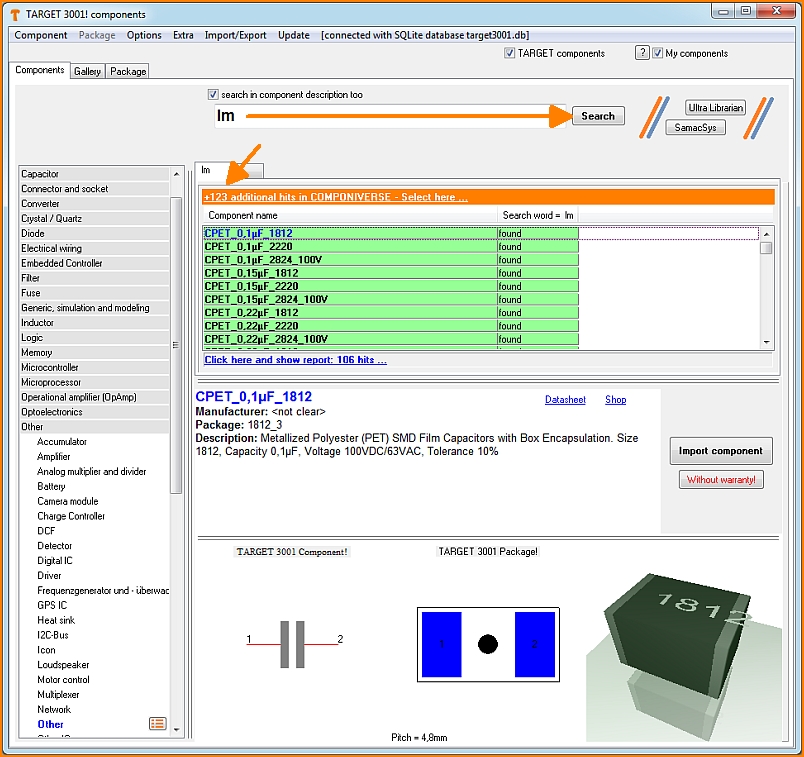
"I am in search of a part having LM in its name. Is anything out there?"Yes, Componiverse additionally offers 123 options! Clicking the orange line opens Componiverse in your web browser:
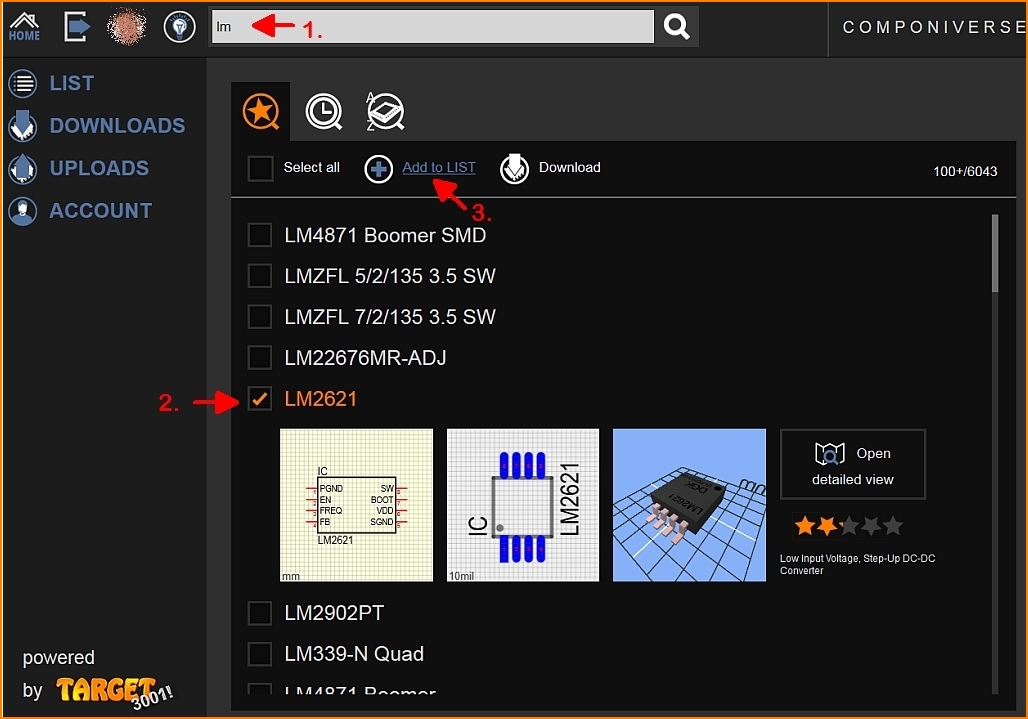
1. The search "lm" in TARGET will be automatically overtaken to Componiverse
2. Tick the box to select the desired item
3. Add the desired one(s) to the list
Change over to TARGET and fetch the content of the list into your component data base. TARGET notices itself that there is a list to fetch something from. Now use it in TARGET as usual.
How to link TARGET to Componiverse please see in chapter below "Register, login".
Search in Componiverse
Alternatively search "lm" manually in Componiverse.
1. Enter characters to the Componiverse search and get results. The following procedure is the same as above.
2. Tick box to select desired component
3. Add the selected to your list to the left using the icon [+] Add to list
In TARGET 3001! collect the parts from the list (automatic suggest).
Upload your own part
Conversely implied you might have drawn a part yourself which was not available in the local TARGET 3001! component database. Now load up your individual user part to Componiverse so that others might use it and take benefit from your artwork. You're part of the TARGET 3001! Component Community.
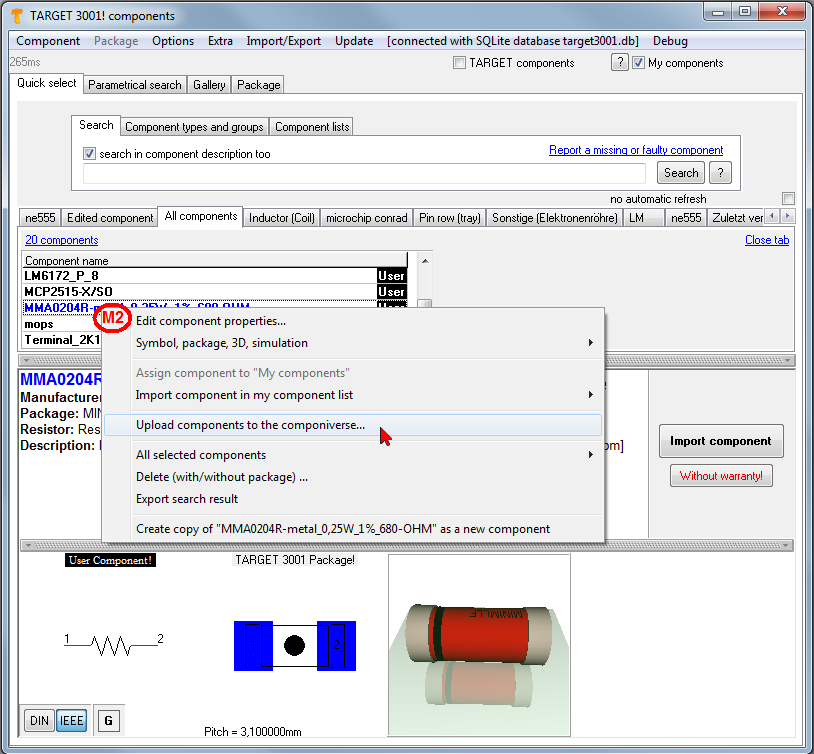
Highlight the part(s), right mouse click (=M2), select option, upload done.
What is getting published?
All elements you had equipped your component with will be visible in Componiverse:
- Your component name
- Your component description including all properties
- Your images of symbol and package
- Your 3D image including syntax
- Your user name
- Further properties if given
Register, login
Componiverse runs on an IBF server. You need to register (sign up) and need to login (sign in) during the interaction. Your Componiverse eMail address must be denoted in TARGET/Settings/Settings INI File (bottom of list).
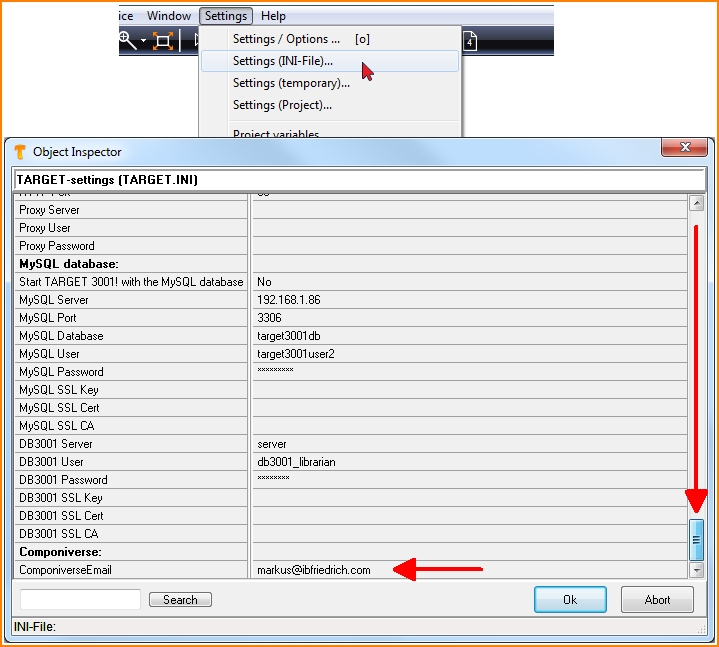
Terms and conditions of use
At this point I have got a question...
I am a component manufacturer and I'd like to load up all of my components to Componiverse



