Menu Actions
In schematic view:
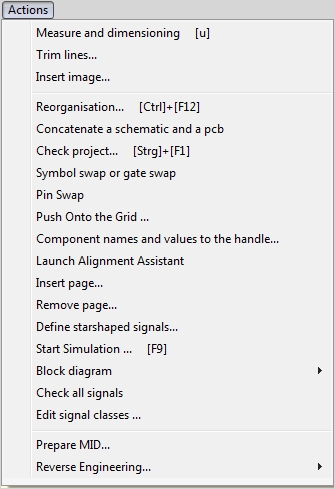
Measure and dimensioning
Trim lines
Insert image
Reorganisation
Concatenate a schematic and a pcb
Check Project
Symbol swap or gate swap
Pin swap
Push Onto the Grid
Component names and values to the handle...
Launch Alignment Assistant
Insert Page
Remove Page
Define starshaped signals
Start Simulation
Block Diagram
Check all signals
Edit signal classes
Prepare MID
Reverse Engineering
In layout view:
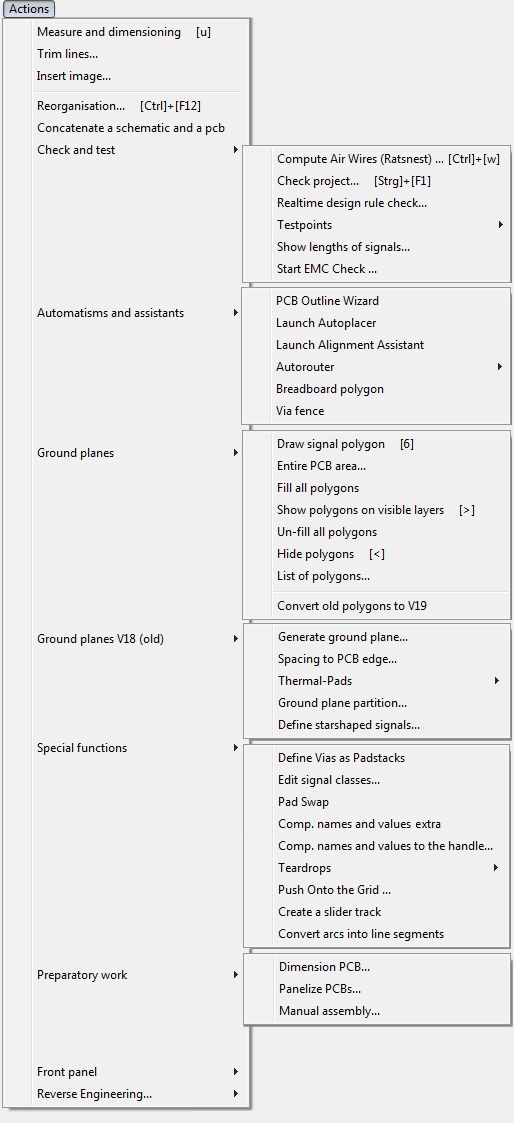
Measure and dimensioning
Trim lines
Insert image
Reorganisation
Concatenate a schematic and a pcb
Compute Air Wires (Ratsnest)
Check project
Realtime design rule check
Test points
Show lengths of signals
Start EMC Check
PCB Outline Wizard
Launch Autoplacer
Launch Alignment Assistant
Autorouter
Breadboard polygon
Via fence
Draw signal polygon (ground plane = signal polygon)
Entire PCB area
Fill all polygons
Show polygons on visible layers
Un-fill all polygons
Hide polygons
List of polygons
Convert old polygons to V19
Generate groundplane (versions older than V18)
Spacing to PCB edge
Thermal Pads
Ground plane partition
Define starshaped signals
Define Vias as Padstacks
Edit signal classes
Pad Swap
Component Names and Values Extra
Component names and values to the handle
Teardrops
Push Onto the Grid
Create a slider track
Convert arcs into line segments
Dimension PCB
Set PCB as a panel
Manual assembly
Frontpanel
Reverse engineering

