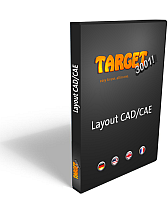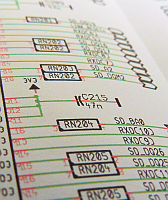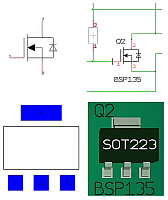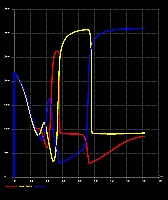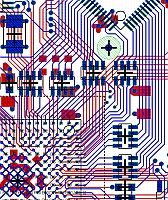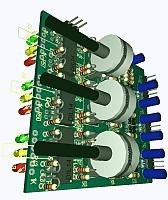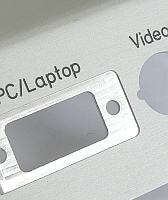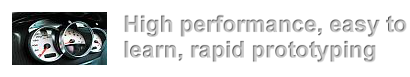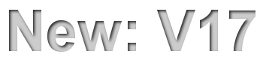Difference between revisions of "Main Page"
| Line 35: | Line 35: | ||
<div style="height:208px; margin:0; margin-top:10px; margin-right:5px; border:2px solid #dfdfdf; padding:0.3em 1em 0.7em 1em; background-color:#f8f8ff;"><br><br><table border="0" cellpadding="10"><tr bgcolor="#f8f8ff"><td><center><span style="color:#FF0000;"><b><big>NEW:</big></b></span><br><b>Package and 3D Generator</b><br><br></center></td> | <div style="height:208px; margin:0; margin-top:10px; margin-right:5px; border:2px solid #dfdfdf; padding:0.3em 1em 0.7em 1em; background-color:#f8f8ff;"><br><br><table border="0" cellpadding="10"><tr bgcolor="#f8f8ff"><td><center><span style="color:#FF0000;"><b><big>NEW:</big></b></span><br><b>Package and 3D Generator</b><br><br></center></td> | ||
<td><center><span class="plainlinks">[[image:Videoicon_packagegenerator_144.jpg|link=http://www.target3001.de/target/video/v16/e/packagegenerator/packagegenerator.html|Package and 3D Generator]]</span></center></td><td><span style="color:#FF0000;"><b><big>NEW:</big></b></span><br>[[Package Generator|Easy creation of packages and 3D image]]: <b>Enter dimensions, done.</b></td></tr></table></div> | <td><center><span class="plainlinks">[[image:Videoicon_packagegenerator_144.jpg|link=http://www.target3001.de/target/video/v16/e/packagegenerator/packagegenerator.html|Package and 3D Generator]]</span></center></td><td><span style="color:#FF0000;"><b><big>NEW:</big></b></span><br>[[Package Generator|Easy creation of packages and 3D image]]: <b>Enter dimensions, done.</b></td></tr></table></div> | ||
| − | <div style="height:150px; margin:0; margin-top:10px; margin-right:5px; border:2px solid #dfdfdf; padding:0.3em 1em 0.7em 1em; background-color:#f8f8ff;"><span style="color:#FF0000;"><br>[[Image:speed400.png|link=High end features]]<br | + | <div style="height:150px; margin:0; margin-top:10px; margin-right:5px; border:2px solid #dfdfdf; padding:0.3em 1em 0.7em 1em; background-color:#f8f8ff;"><span style="color:#FF0000;"><br>[[Image:speed400.png|link=High end features]]<br></span> |
| − | |||
| − | |||
| − | |||
</div> | </div> | ||
<div style="height:110px; margin:0; margin-top:10px; margin-right:5px; border:2px solid #dfdfdf; padding:0.3em 1em 0.7em 1em; background-color:#f8f8ff;">[[Image:NewPartsGallery100.jpg|link=Gallery|left]] <span style="color:#FF0000;"><b><big>NEW:</big></b></span><br><br>Find components by the 3D Gallery<small><br>[[Gallery|Read more...]]</small> | <div style="height:110px; margin:0; margin-top:10px; margin-right:5px; border:2px solid #dfdfdf; padding:0.3em 1em 0.7em 1em; background-color:#f8f8ff;">[[Image:NewPartsGallery100.jpg|link=Gallery|left]] <span style="color:#FF0000;"><b><big>NEW:</big></b></span><br><br>Find components by the 3D Gallery<small><br>[[Gallery|Read more...]]</small> | ||
Revision as of 11:52, 2 June 2014
|
|
Great ideas can turn into great products, if your PCB design tool provides the freedom and efficiency to capture those ideas. That tool is TARGET 3001!. That's our opinion! See what our customers say... |