CrashCourse2
![]() Download thefollowing CrashCourse2 as PDF-File (47 pages)
Download thefollowing CrashCourse2 as PDF-File (47 pages)
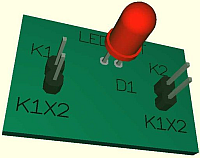
Based on a small project (one LED between two connectors) see how easy the use of TARGET 3001! is:
![]() Download thefollowing CrashCourse2 as PDF-File (47 pages)
Download thefollowing CrashCourse2 as PDF-File (47 pages)
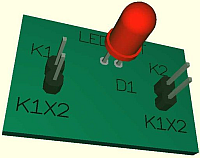
Based on a small project (one LED between two connectors) see how easy the use of TARGET 3001! is: