3D-view of the layout
This article is part of an introduction tutorial called CrashCourse2
Download this article as PDF-File
Currently the layout looks like that:
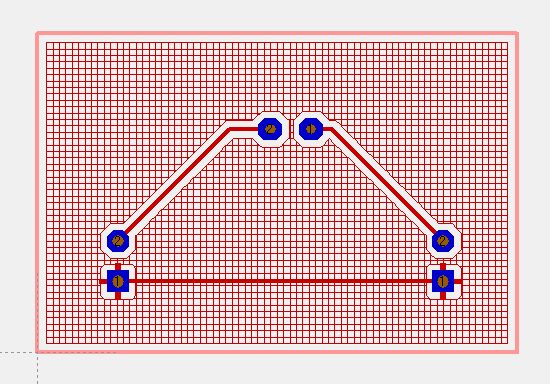
View it in 3D by menu "Actions/3D-View". After a short time of computation the result is:
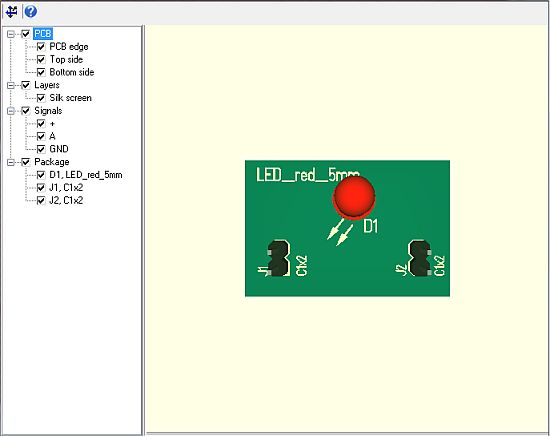
You can turn the object to all sides by M1H or shift it by M2H. Zoom in and out using the mouse wheel.
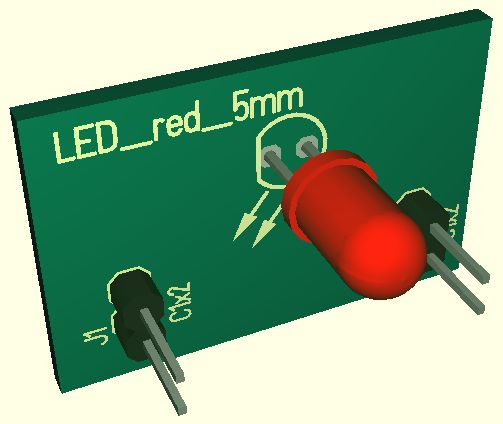
For reasons of computing time the ground plane with it's grid structure on the bottom side is omitted.
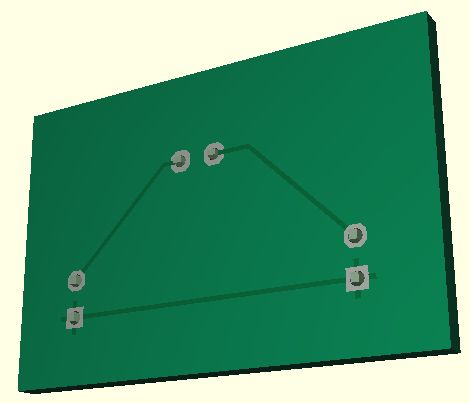
With a double click (M11) the PCB can be rotated continuously. Clicking M11 again switches auto rotation off. During rotating you can interfere with M1H. Left side in the browser bar you can toggle parts visible and invisible with ticks. With a M1 click onto the names you can mark the parts in blue color on the right side in the 3D view.

