Simulate the function Part 2
This article is part of an introduction tutorial called CrashCourse2
Download this article as PDF-File
Based on the following schematic...
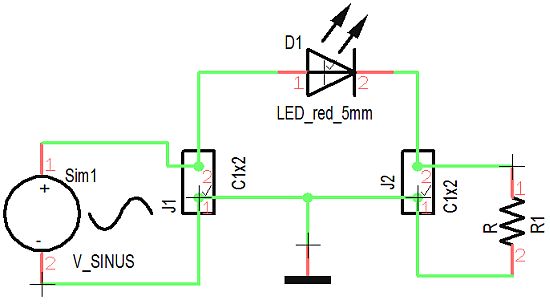
...we start the real simulation. We want to know which current flows in the LED at which tensions. First we start the simulation tool by the use of the function key [F9]. The following dialog appears:
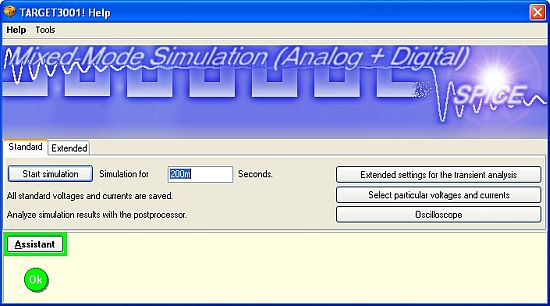
Look at the assistant. It shows green light and so we can "Start the simulation" for a time period of 200 milli seconds
In menu "Graph calculator" you can choose different colors for tension and current and receive for example:
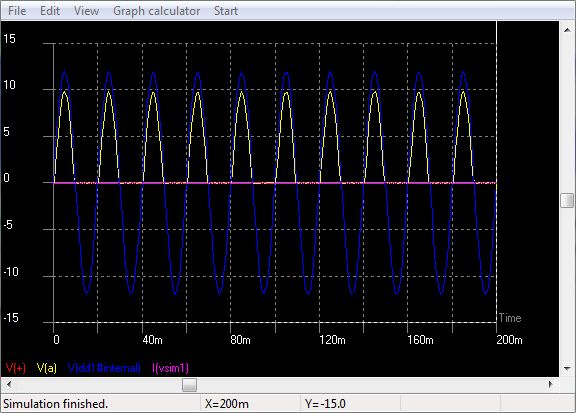
If we now zoom in and view a section of the graph, we can inspect the course of the tension as well as the current:
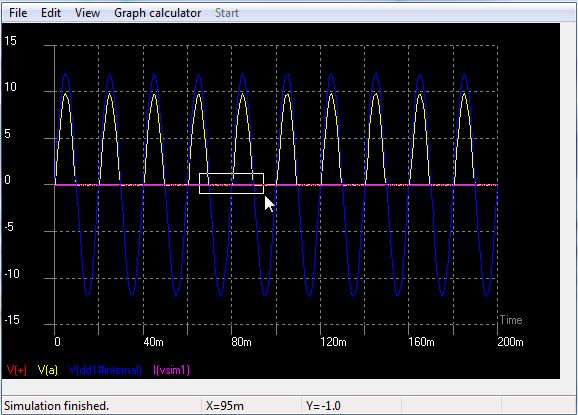
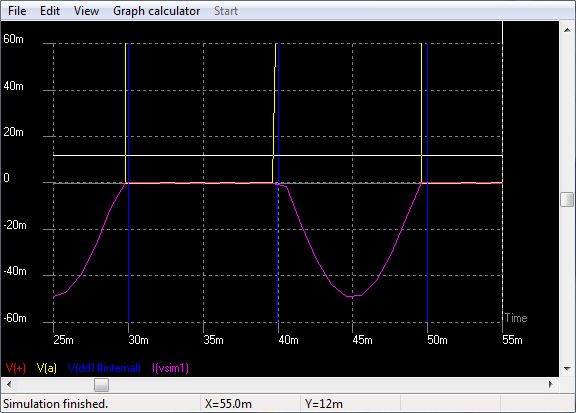
We see that the current (purple) does not exceed 50 milli Ampere during 20 milliseconds...

