Design and produce a frontpanel
This article is part of an introduction tutorial called CrashCourse2
Download this article as PDF-File
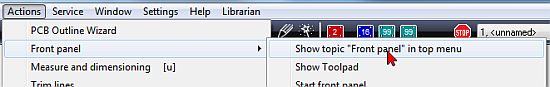
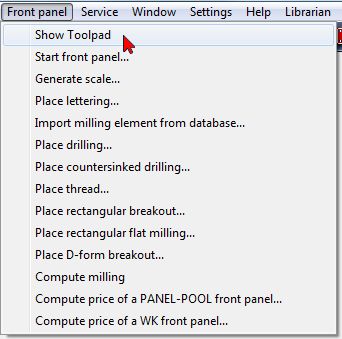 |
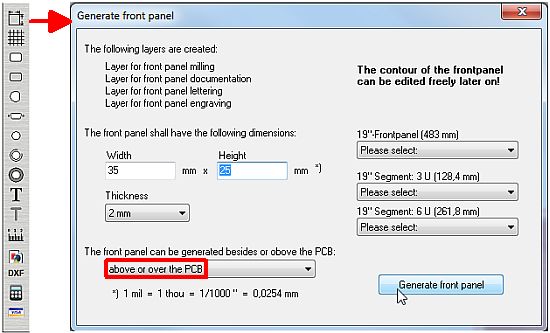
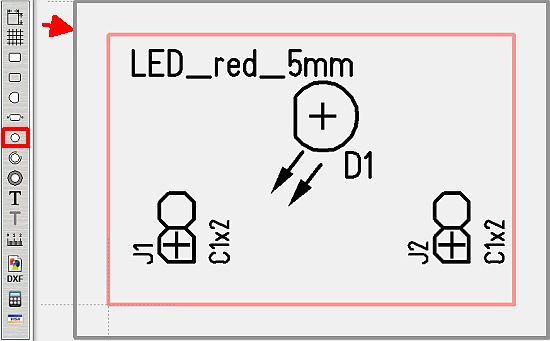
The grey frame is the outline of your front panel. Now tick the icon in order to place a drilling. Alternatively use the the Front panel menu option "Place drilling".
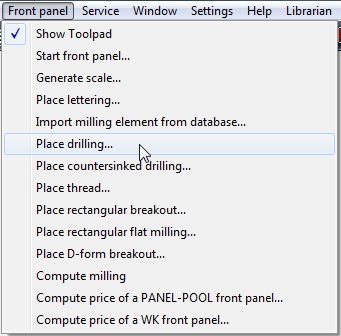
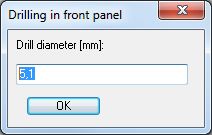
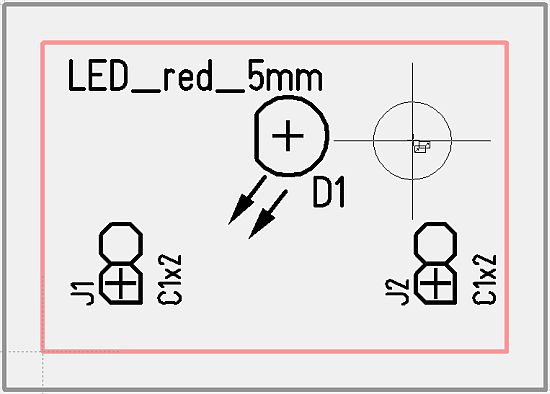
Maybe you need to adjust the grid in order to get it centered to the handle. Alternatively have a look at the article Snap Point
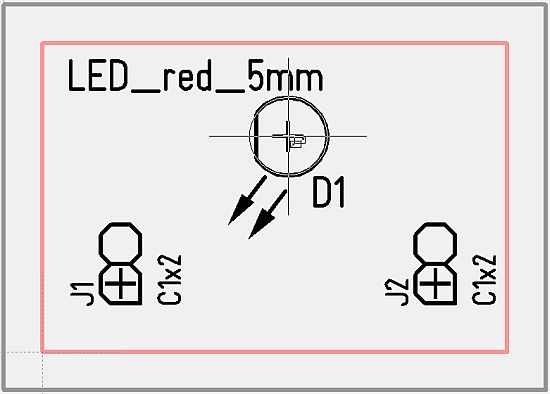
All other layers are faded out (only needed for this view)
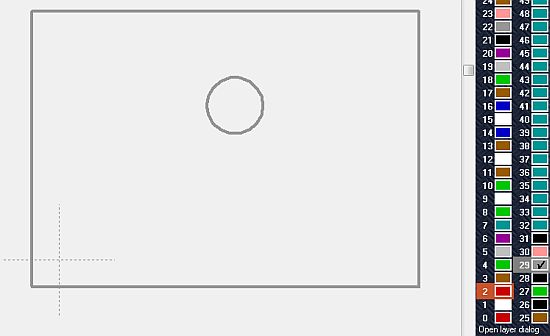
When it comes to production you have three options:
1. Use the sidebar calculator and order your front panel at Panel-POOL®
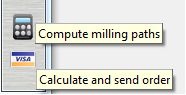
2. Use the WK-Mechanik calculator and order your front panel there. WK-Mechanik does not use digital print technique for printing logos etc. but is able to offer bended panels and casing elements.
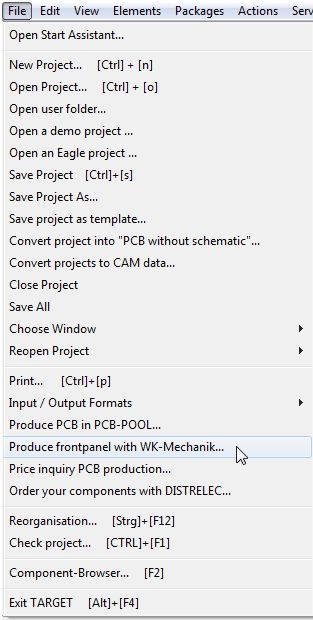
3. Produce at any other front panel house. The front panel data are generated in DXF for production anywhere. This is the way how to do it:
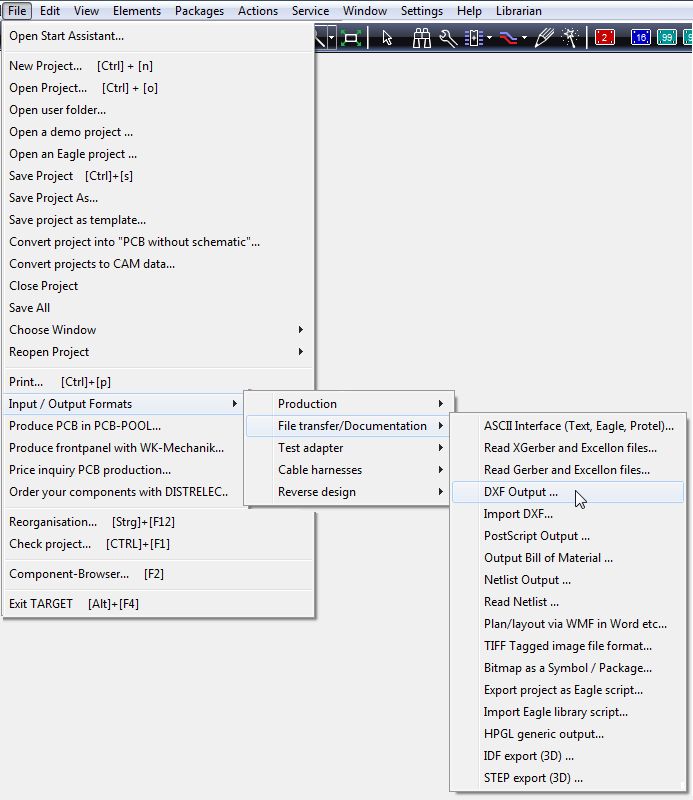
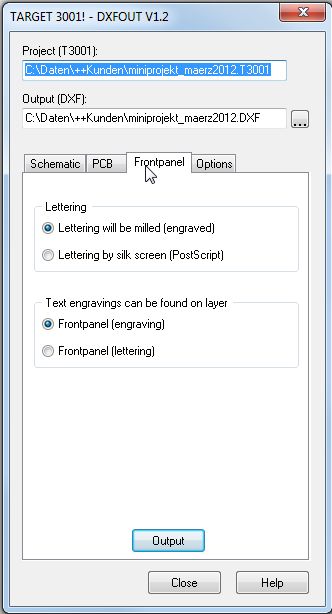
This is the end
One step back

