Begin a new project
This article is part of an introduction tutorial called CrashCourse2
Download this article as PDF-File
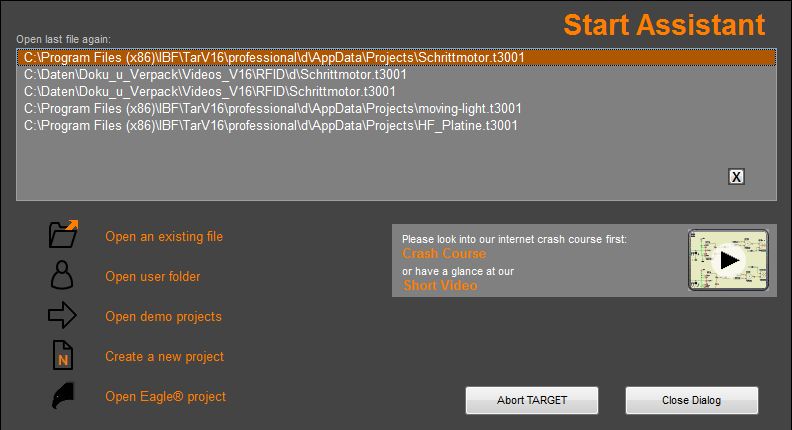
Using the Start assistant you can select one of the 30 recently used projects from the list. You can open a different already existing project, a certain user folder or a demo project. Sure you will be able to create a new project. If you click this fourth option, a dialog opens which allows selection from various project templates:
|
More details? |
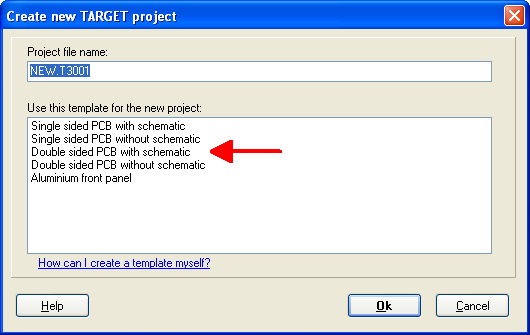
In our case we decide for Double sided PCB with schematic. An empty schematic page opens...

