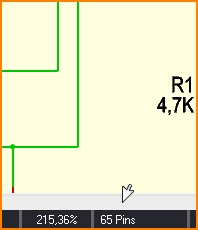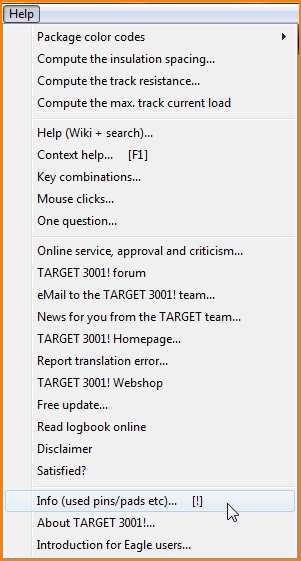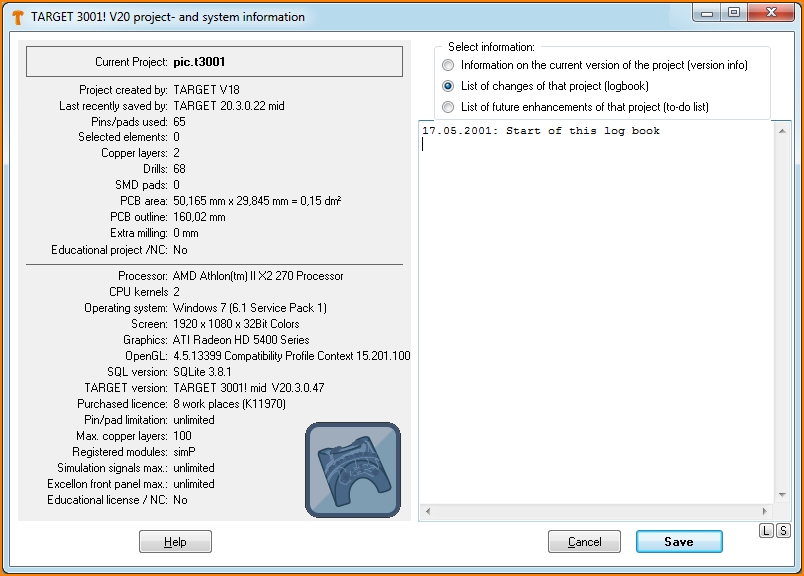Difference between revisions of "Used pins/pads"
| Line 14: | Line 14: | ||
<br><br> | <br><br> | ||
| + | You see the number of used Pins/Pads in the status bar (foot line):<br><br> | ||
| − | + | [[Image:show_used_pins.jpg|none]]<br><br> | |
| − | + | ||
| − | + | '''Through holes (vias)''' and mounting holes are not counted if they are circular and have a drill hole. Through holes whose height is unequal to their width and whose shape is rectangular, octagonal, polygonal or otherwise non-circular are counted as pads. Vias that do not have a hole are counted as pads as well, even if they are circular.<br><br> | |
| + | |||
| + | |||
| + | Alternatively have a look in [[Menu Help]]:<br><br> | ||
[[Image:show_used_pins2_e.jpg|none]]<br><br> | [[Image:show_used_pins2_e.jpg|none]]<br><br> | ||
Latest revision as of 13:32, 8 November 2019
also see:
- Pad
- Aura
- SMD
- Solder paste
- Solder stop
- Test points
- Thermal Pads
- Oblong hole
- Via
- Drillhole
- Soldering pad having different auras upon different layers
- Two pads leading one signal
You see the number of used Pins/Pads in the status bar (foot line):
Through holes (vias) and mounting holes are not counted if they are circular and have a drill hole. Through holes whose height is unequal to their width and whose shape is rectangular, octagonal, polygonal or otherwise non-circular are counted as pads. Vias that do not have a hole are counted as pads as well, even if they are circular.
Alternatively have a look in Menu Help:
Besides - Information on the status of your project version, a project logbook or other text elements, e. g. a to-do-list can be added to any project by this Info dialog...
Vias and mounting holes do not count as used pads.