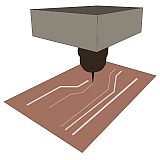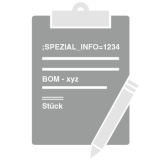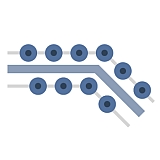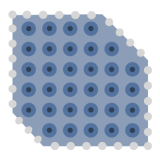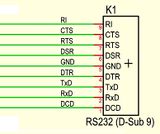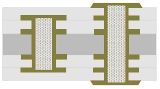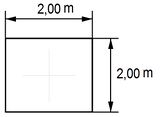|
|
| Line 3: |
Line 3: |
| | <table border ="0" cellspacing ="10" cellpadding="30" width="100%"> | | <table border ="0" cellspacing ="10" cellpadding="30" width="100%"> |
| | <tr><td>Yours sincerely,<br>'''Harald Friedrich'''<br>and the TARGET 3001! Team</td> | | <tr><td>Yours sincerely,<br>'''Harald Friedrich'''<br>and the TARGET 3001! Team</td> |
| − | <td><span class="plainlinks">[[Image:Cartbutton75.png|link= https://server.ibfriedrich.com/shop/index.php?currency=USD&language=en&main_page=index|...to the Shop]]</span><br><br><big><b>to the SHOP</b></big></td><!--<td><span class="plainlinks">[[Image:winke-schneemann-100.gif|link=https://ibfriedrich.com/landingpage/xmas17/en/index.html|20% Discount]]</span><br>20% Discount until 22. December 2017</td>--> | + | <td><span class="plainlinks">[[Image:Cartbutton75.png|link=https://server.ibfriedrich.com/shop/index.php?currency=USD&language=en&main_page=index|...to the Shop]]</span><br><br><big><b>to the SHOP</b></big></td><!--<td><span class="plainlinks">[[Image:winke-schneemann-100.gif|link=https://ibfriedrich.com/landingpage/xmas17/en/index.html|20% Discount]]</span><br>20% Discount until 22. December 2017</td>--> |
| | </tr> | | </tr> |
| | </table> | | </table> |
Revision as of 11:33, 1 June 2018
Dear TARGET 3001! user,
we are continually improving TARGET 3001! and V19 users can download these improvements free of charge. If you are running V19, please do an update in menu Help/Free update. If you consider purchasing a new V19 or if you like to update from an earlier main version or if you like to upgrade from a smaller version - now is a particularly great time.
Find information on all programming in the TARGET 3001! LOGBOOK.
Yours sincerely,
Harald Friedrich
and the TARGET 3001! Team |

to the SHOP |
 |
NEW since November 2017:
- MID-Edition: A click top left upon the "standard orientation"-icon shows the measurements of the MID-body at the bottom left
- Groundplane: Item "Entire PCB area" added to menu "Actions/Ground planes". Use the entire PCB area as a signal polygon.
- Component browser: Properties: Item "Reload properties from a CSV file" added
- Component browser: Component: Item "Generate component from a CSV file" added
|
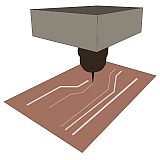 |
NEW since October 2017:
|
 |
NEW since August 2017:
- Polygonal ground planes: Any filled polygon on a copper layer can be furnished with a signal. Each can be handled like a separate ground plane. It can individually be furnished with attributes. On one copper layer any number of polygons with different signals can be drawn.
|
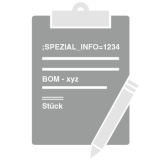 |
NEW since August 2017:
- Boost your BoM: Bill of material (BoM): If you add a certain property to a part and you also add the leading characters "BOM-", this particular property automatically will appear in the BoM.
|
 |
NEW since August 2017:
- Engraving bit calculator: Insulation milling: In insulation milling copper tracks are circumscribed by an engraving bit. The width of the rubout depends on the angle of its tip and its immersion depth. Calculate these parameters quickly by the use of the Engraving bit calculator in menu "Engraving Insulation channels".
|
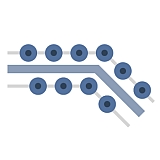 |
NEW since August 2017:
- Via fence: Signal tracks can on both sides be fenced by a chain of vias. High frequency signals by this means can be shielded from external electromagnetic influence.
|
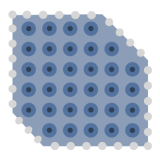 |
NEW since August 2017:
- Breadboard: Polygonale breadboard area: Create any polygonal breadboard area in your layout. Hples have the property of a via. You may edit each afterwards or give it a signal. But this is no must. By means of such breadboard areas you easily create "creativity buffers" for your design.
|
 |
NEW since August 2017:
- Password_protection: Protect your project from third party access by the use of a password. But not only a project can be protected: All projects, being created by your license can automatically be protected by a "licence password". This one is demanded if one of your projects shall be opened by a TARGET öicense other than yours. So you protect your intellectual property from third party access. Also a "drift off" towards the spheres of your competitors will be avoided.
|
 |
NEW since August 2017:
- Instant PDF: Create a PDF file of your circuit diagram or PCB without a PDF printer. Achieve a quick transfer of your designs as a PDF.
|
|
|
 |
NEW since September 2016:
- COMPONIVERSE®: The interactive component cloud of the TARGET 3001! community. Load up your components and download the ones others have uploaded.
The TARGET 3001! component exchange. New engine, new look, new features.
|
 |
NEW since September 2016:
- Ask a question: TARGET 3001! internal FAQ system. Correlates to the TARGET dialog from which the question has been asked.
|
 |
NEW since September 2016:
- Components of the British component portal SamacSys can instantly be overtaken to TARGET 3001!. Select components found and place them by drag and drop to your TARGET 3001!-design. Free software "Library Loader" required.
|
 |
NEW since August 2016:
- Pick and place: Individual properties can be processed. In this example it's the properties: STOCK_NO and BOX_NO.
|
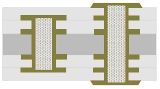 |
NEW since July 2016:
- Introduced "Plugged" and "Capped" for vias and pads (e.g. for thermal vias)
|
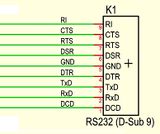 |
NEW since July 2016:
- Pin names in schematic symbols can also have the signal name as text function (e.g. for a RS232 D-sub 9)
|
 |
NEW since June 2016:
- Polygonal pads: Increased visible resolution
|
 |
NEW since June 2016:
- Toolbar: Palette "Tracks": Programmed buttons also affect tracks yet to come
|
 |
NEW since May 2016:
- Symbol generator: Pin numbers also alphanumerical (A1, A2 ... B1 ...)
|
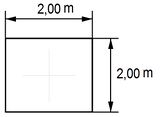 |
NEW since April 2016:
- Maximum area now 2m x 2m or 6.5ft x 6.5ft.
|
 |
NEW since March 2016:
- Component editor: Get a new component quickly.
- Offers subsequently the automatic functions needed.
- A new symbol and/or package can be derived from existing ones!
- See menu: Components/Create a new component...
|
 |
NEW since March 2016:
- New tool for a quicker design of rectangles.
- Simply enter mesurements in cm or coordinates.
- Drag from the center or from the side.
- See drawing functions

|
 |
NEW since March 2016:
- Text Tag offering useful textfunctions.
- Place comments, advice, notes of any kind to schematic or layout
- See drawing functions

|
read more in the TARGET 3001! LOGBOOK