Password protection
Sometimes it is necessary to protect your TARGET projects from unauthorized access. From V19 there are two possibilities:
1. Password protection for one projekt file
2. Password protection for all projekt files of a TARGET licence
In order to protect one particular project from unauthorized access please open item "Protect project with password..." in menu "Settings".
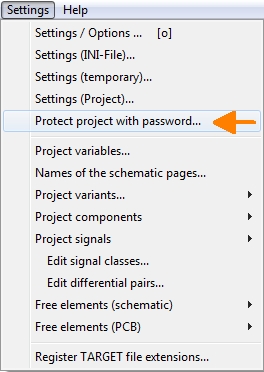
Image: Protect a project using a password
Enter the password to the dialog. When saving the project, it now will be protected by this password. Older TARGET versions can not open this file. Versions from V19 always demand this password when this project shall be opened.
If in general all projects shall be protected by a password, a licence password can be set. For doing so, TARGET needs to be started by an administrator. In menu "File" please use menu item "Enter licence password...".
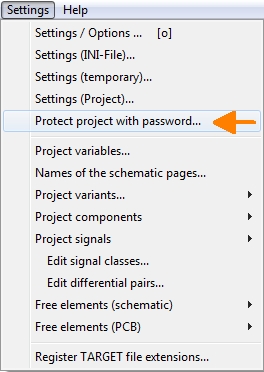
Image: Protect al projects of one licence with a licence password
Enter the password. When saving, each project file is now provided with a license password. If an attempt is made to open the project with the same customer license, a password is not requested. If the project is to be opened with a foreign TARGET license, the license password must be entered. The work in your house using the same licence will not be hindered. TARGET versions before V19 can not open such projects.


