Via fence

Image: Mode Via fence
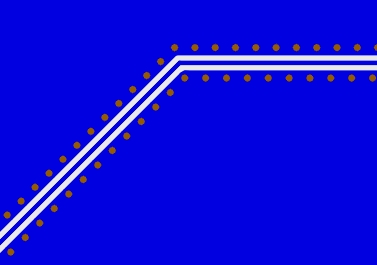
Image: A via fence alongside a track
Since version V19, a "Via-Fence" can be created for HF shielding along a track.
How to reach this mode:
How to leave this mode:
By [ESC] or M12
What you can do
Start to draw the polygonal chain (line segments or even just a line) clicking M1. The chain ends, if the starting point is exactly hit or simply by M2 or by [Return]. The "polygonal chain" sure can consist of just one single chain segment (line).
In the following dialog you can define the properties of the vias of the fence:
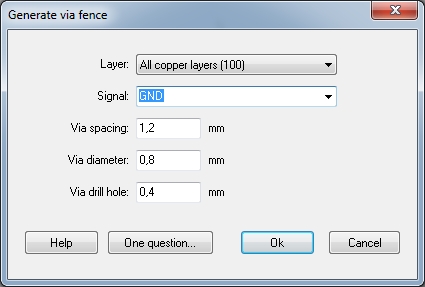
Image: The dialog "Generate via fence"
Layer: Upon this layer the vias will appear
Signal: Shall the vias be assigned to a signal? Mostly it is a signal like GND for shielding
Via spacing: Step width for the holes
Via diameter: Copper diameter of each via
Via drill hole: Drill hole diameter of each via
If the vias are created they can individually be selected and modified if "Select entire component" is switched off. Otherwise all vias are highlighten on one strike.

