Breadboard

Image: The mode to create a breadboard within a polygon
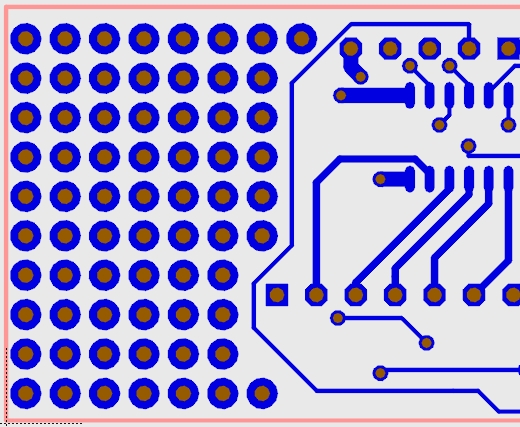
Image: Create a breadboard within a polygon
Since version 19, you can easily create a breadboard in a polygonal area of the board in order to have room for expansion after the production of a board. This also can be used underneath an IC: Heat can be dissipated using vias .
How to reach this mode:
- with item "Breadboard polygon" in menu "Actions/Automatisms and Assistants"
- with the tool
 under the icon
under the icon 
How to leave this mode:
By [ESC] or M12
What you can do
Start to draw the polygon in question clicking M1. The polygon will be closed hitting the starting point exactly or simply by M2 or by [Return].
In the following dialog you can define the particularities of the breadboard:
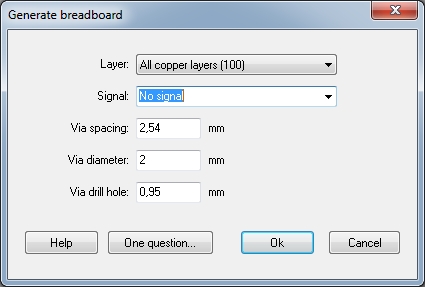
Image: The dialog "Generate breadboard"
Layer: Upon this layer the vias will appear
Signal: Shall the vias be assigned to a signal? This would make sense if the vias shall care for heat dissipation underneath an IC.
Via spacing: Grid width for the holes
Via diameter: Copper diameter of each via
Via drill hole: Drill hole diameter of each via
If the vias are created they can individually be selected and modified if "Select entire component" is switched off. Otherwise all vias are highlighten on one strike.
alias: via array

