Place tracks
This article is part of an introduction tutorial called CrashCourse2
Download this article as PDF-File
The placement of tracks can be done manually or by the use of one of the TARGET autorouters, in this case we use the "Hybrid autorouter" in layoutmenu "Actions". Also the keyboard key [r] or the function key [F9] will launch the Hybrid Autorouter.
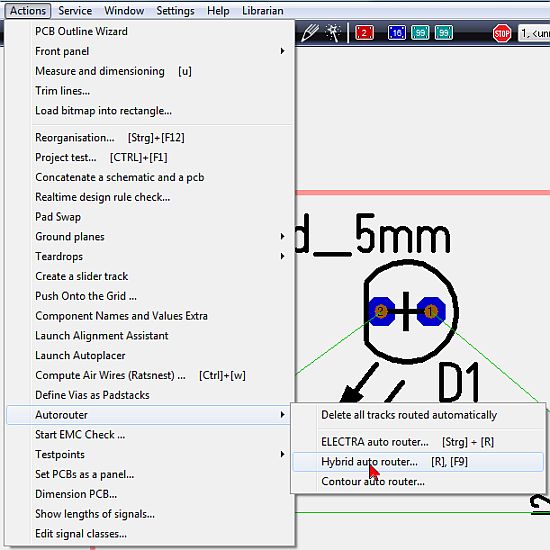
The opening dialog of the hybrid router has three sections divided by tabs. First the section "Signals".
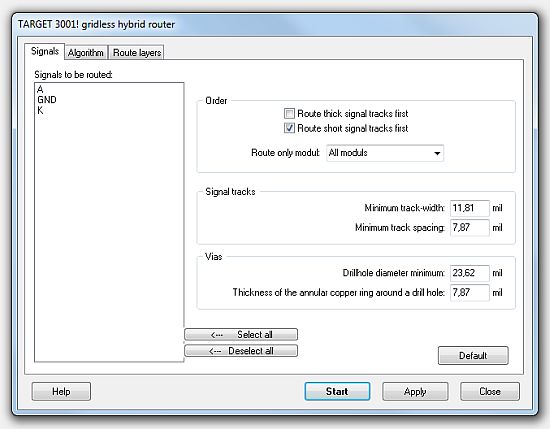
Now choose from the list one or more or all signals. If you select none, all are routed.
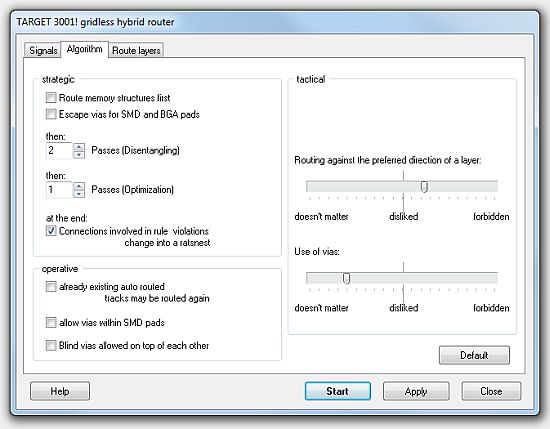
The second tab allows "strategic", "operative" and "tactical" settings. In the strategic area we leave the default settings with "two passes of disentangeling" and "one pass of optimization". In the tactical area we place the slider between "disliked" and "forbidden". The third tab allows the assignment of certain signals to certain routing layers. We enter: "Copper bottom" (Layer 2) is available for all signals, "Copper top" (Layer 16) is blocked for all signals. Click on each layer line at the left to set it's performance.
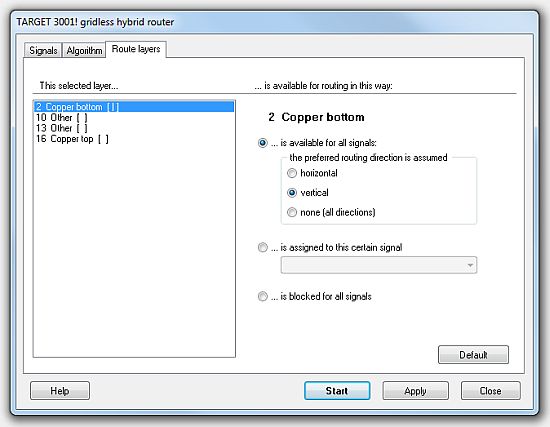
Now watch the router do it's work...
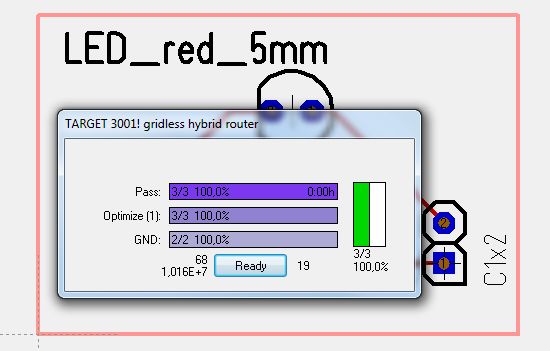
...and expect the following result:
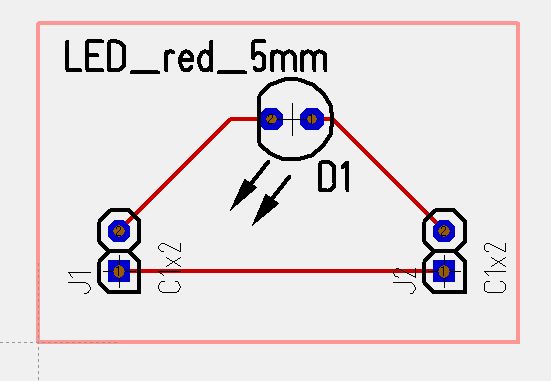
Deletion of the routing result: Drag highlighting square over all and press the [Del] key. Only the autorouted tracks will be gone.

