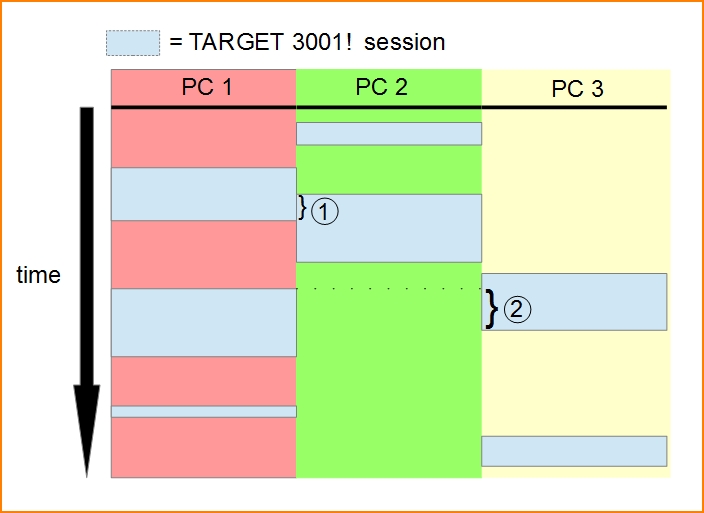Difference between revisions of "Licence policy"
| Line 14: | Line 14: | ||
'''Important note:''' | '''Important note:''' | ||
| − | You can create several backup CDs. You may copy a single user licence to as many PCs as you like, but if you have a single user licence | + | You can create several backup CDs. You may copy a single user licence to as many PCs as you like, |
| − | + | but if you have a single user licence you must make sure that it is running '''not more than | |
| + | once at a time'''. In case of misuse TARGET 3001! gives you warning messages. | ||
Then please [mailto:target@ibfriedrich.com contact us].<br><br> | Then please [mailto:target@ibfriedrich.com contact us].<br><br> | ||
[[image: OverlappingTimes.jpg|none]] Image: 1 and 2 are overlapping times. This is against single use agreement. After a short while of goodwill warning messages pop up. You should take them seriously.<br><br> | [[image: OverlappingTimes.jpg|none]] Image: 1 and 2 are overlapping times. This is against single use agreement. After a short while of goodwill warning messages pop up. You should take them seriously.<br><br> | ||
| − | Updates and upgrades as well as multi user licences are only possible for the current main version. A purchase of an update or an upgrade | + | Updates and upgrades as well as multi user licences are only possible for the current main version. |
| − | + | A purchase of an update or an upgrade abandons the initial version though it will still run. | |
| − | + | Both do not establish an additional user licence. Old and current version in this respect | |
| + | must not be used simultaneously. | ||
| − | TARGET 3001! has a licence checking system giving out warning messages in case your licence is used against this rule. If you do not terminate the reason of misuse | + | TARGET 3001! has a licence checking system giving out warning messages in case your licence is used |
| − | + | against this rule. If you do not terminate the reason of misuse (you'll get warnings) TARGET 3001! will | |
| − | + | shut down completely and won't start anymore. Only a purchase of further licences can restart it. | |
| + | This licence checking system is working autonomously and locallyand does not send data to IBF or | ||
| + | contact IBF servers anyhow for this purpose. | ||
'''At no time there are any of your data transferred to us in this respect.''' | '''At no time there are any of your data transferred to us in this respect.''' | ||
Revision as of 15:30, 20 November 2018
 |
We offer:
|
Fixed price - no licence by subscription
Not tied to a certain PC (node locking)
No module-hassle - always the complete system
No activation codes - just install
You'll get an installation CD - no copy protection
No special installer required
TARGET will not be calling home
| Starting with a lower version, you might enlarge it later. For an upgrade you will pay the difference price plus about 20% of the initial version's price. | The licence of the free version and the light version is non commercial. But all functions are entirely active, no time restriction, no registration. |
Important note: You can create several backup CDs. You may copy a single user licence to as many PCs as you like, but if you have a single user licence you must make sure that it is running not more than once at a time. In case of misuse TARGET 3001! gives you warning messages. Then please contact us.Image: 1 and 2 are overlapping times. This is against single use agreement. After a short while of goodwill warning messages pop up. You should take them seriously.
Updates and upgrades as well as multi user licences are only possible for the current main version. A purchase of an update or an upgrade abandons the initial version though it will still run. Both do not establish an additional user licence. Old and current version in this respect must not be used simultaneously. TARGET 3001! has a licence checking system giving out warning messages in case your licence is used against this rule. If you do not terminate the reason of misuse (you'll get warnings) TARGET 3001! will shut down completely and won't start anymore. Only a purchase of further licences can restart it. This licence checking system is working autonomously and locallyand does not send data to IBF or contact IBF servers anyhow for this purpose.
At no time there are any of your data transferred to us in this respect.
Only if you actively place a purchase order from out of the software (e.g. you order a board manufacture at PCB-Pool) we get a copy. The time of starting and ending TARGET 3001! is relevant for the licence check. If you switch your PC to the sleep or hibernate mode while TARGET 3001! is opened, the same TARGET 3001! licence must not be used on another PC. Don't use TARGET 3001! with a wrong system time and do not manipulate the INI-files.
Multiple use: How can I make sure that TARGET runs without trouble?
Best is to buy as much licences as you have users. Each user closes his TARGET at the end of his session. If you have more users than the number of licenced workstations (users) and if they all work in the same local network, you might wish to give an alert to the exceeding one. Provide an empty text file named TargetCounter.txt where all TARGETs which are currently started get recognized. If an additional user wants access, TARGET gives an alert that the number of permissions is reached at the moment.
For getting this, each TARGET 3001! should be installed as usual and started once and closed again. During this action the file Target.ini gets created. The path to it please find in menu Settings/ Settings (INI file) at the very top of the dialog. While TARGET is closed, please edit this Target.ini file using a simple text editor (e.g. MS-Notepad). In the section [Directory] enter the path to your text file, e.g.:
LicenseCounterFile='Z:\MyPath\TargetCounter.txt'
This file needs to be furnished with reading and writing permission for TARGET. Every starting TARGET now fills in to this file and if closing, it deletes its fill.