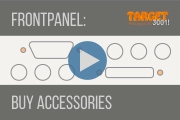Difference between revisions of "Frontpanel"
| (9 intermediate revisions by the same user not shown) | |||
| Line 1: | Line 1: | ||
<b>Design amazing frontpanels -- Calculate the price -- Order panel and accessories on button click</b><br><br> | <b>Design amazing frontpanels -- Calculate the price -- Order panel and accessories on button click</b><br><br> | ||
| − | Use | + | Use your PCB layout as a default for all front panel breakouts.<br> |
| − | No double input of coordinates | + | No double input of coordinates of a PCB element for the milling of the front panel.<br> |
| − | Simply place their milling image over the PCB location. | + | Simply place their milling image over the PCB location. |
| − | |||
<table cellpadding=20px><tr><td>[[media:frontpanel.T3001|frontpanel.T3001]]<br>[[media:frontpanel.DXF|frontpanel.DXF]]<br><br> | <table cellpadding=20px><tr><td>[[media:frontpanel.T3001|frontpanel.T3001]]<br>[[media:frontpanel.DXF|frontpanel.DXF]]<br><br> | ||
[[image:frontplatte.jpg|300px]]<br><small>Klick on image to enlarge</small></td><td> | [[image:frontplatte.jpg|300px]]<br><small>Klick on image to enlarge</small></td><td> | ||
| Line 16: | Line 15: | ||
<li>attach a chamfer to the edge (from version V20.3.0.44)</li> | <li>attach a chamfer to the edge (from version V20.3.0.44)</li> | ||
<li>create your own milling objects and save them</li> | <li>create your own milling objects and save them</li> | ||
| − | <li>order accessories (knobs, handles, studs...) together with your front panel from TARGET <small>contracting partner will be Beta Layout GmbH | + | <li>order accessories (knobs, handles, studs...) together with your front panel from TARGET<br><small>contracting partner will be [https://uk.beta-layout.com/frontpanel/ Beta Layout GmbH] , Aarbergen, Germany</small></li> |
| − | <li>[[Mill a front panel yourself]]</li></ul><br><br><b>Calculate the price and order on button click. You will be amazed how easy it is.</b><br></td><td> | + | <li>[[Mill a front panel yourself]]</li></ul><br><br><b>Calculate the price and order on button click. You will be amazed how easy it is.</b><br><br><br> |
| + | <big><b>[[Crash_Course_Frontpanel|Crash Course Frontpanel]]</b></big></td><td> | ||
<span class="plainlinks">[[image:videostart_frontpanel1.jpg|link=https://server.ibfriedrich.com//video/e/frontpanel/frontpanel1_e.mp4]]</span><br><br> | <span class="plainlinks">[[image:videostart_frontpanel1.jpg|link=https://server.ibfriedrich.com//video/e/frontpanel/frontpanel1_e.mp4]]</span><br><br> | ||
<span class="plainlinks">[[image:videostart_frontpanel2.jpg|link=https://server.ibfriedrich.com/video/e/frontpanel/frontpanel2_e.mp4]]</span><br><br> | <span class="plainlinks">[[image:videostart_frontpanel2.jpg|link=https://server.ibfriedrich.com/video/e/frontpanel/frontpanel2_e.mp4]]</span><br><br> | ||
Latest revision as of 12:06, 15 August 2019
Design amazing frontpanels -- Calculate the price -- Order panel and accessories on button click
Use your PCB layout as a default for all front panel breakouts.
No double input of coordinates of a PCB element for the milling of the front panel.
Simply place their milling image over the PCB location.
| frontpanel.T3001 frontpanel.DXF 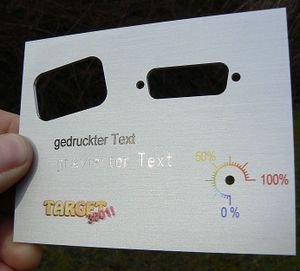 Klick on image to enlarge |
Calculate the price and order on button click. You will be amazed how easy it is. Crash Course Frontpanel |
If you want to produce your front panel at a different front panel milling house you can create and send DXF-Data there for further processing. For DIY frontpanel milling TARGET 3001! can put out the data in EXCELLON format specialized for SCHMOLL® milling machines. Its cutting length can be limited in TARGET 3001! editions.
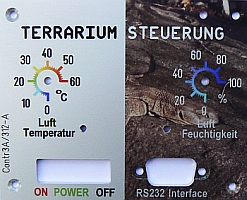 |
Panel-Pool (R) offers plane front panels with digital printings Watch video! |
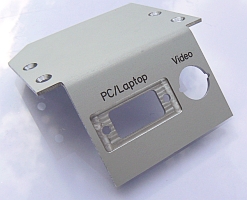 |
WK-Mechanik offers plane and bended frontpanels as well as housings. No digital printing. Watch video |