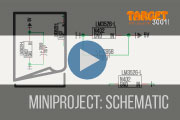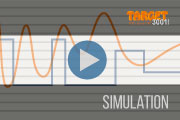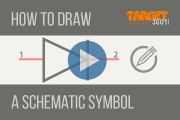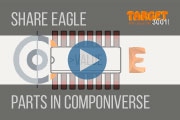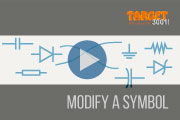First steps: Difference between revisions
No edit summary |
No edit summary |
||
| Line 63: | Line 63: | ||
<span class="plainlinks">[[image:Conrad_services.jpg|link=http://www.target-3001.de/target/video/english/conrad/pcb_and_component_service/pcb_and_component_service.html]]<br>[http://www.target-3001.de/target/video/english/conrad/pcb_and_component_service/pcb_and_component_service.html CONRAD PCB and Component Service]</span><br><br> | <span class="plainlinks">[[image:Conrad_services.jpg|link=http://www.target-3001.de/target/video/english/conrad/pcb_and_component_service/pcb_and_component_service.html]]<br>[http://www.target-3001.de/target/video/english/conrad/pcb_and_component_service/pcb_and_component_service.html CONRAD PCB and Component Service]</span><br><br> | ||
||<span class="plainlinks">[[image:tipsandtricks.jpg|link=http://server.ibfriedrich.com/video/e/tipsandtricks/tipsandtricks.mp4]]<br>[http://server.ibfriedrich.com/video/e/tipsandtricks/tipsandtricks.mp4 Move the whole canvas, Xray your layout, use catch-windows, highlight and edit elements, rotate parts, show world coordinates, catch off grid coordinates, measure distances, relative origin]</span><br><br><b>[mailto:target@ibfriedrich.com?Subject=Tips_and_Tricks I'd like to know how to...]</b> | ||<span class="plainlinks">[[image:ShareEaglePartsInComponiverse.jpg|link=http://server.ibfriedrich.com/video/e/componiverse/eagle_componiverse/eagle_componiverse.html]]<br>[http://server.ibfriedrich.com/video/e/componiverse/eagle_componiverse/eagle_componiverse.html Eagle users share their parts in COMPONIVERSE with other Eagle users or TARGET users]</span><br><br><b>[mailto:target@ibfriedrich.com?Subject=Eagöe_Componiverse I'd like to know how to...]</b> | ||
<br> | |||
<span class="plainlinks">[[image:tipsandtricks.jpg|link=http://server.ibfriedrich.com/video/e/tipsandtricks/tipsandtricks.mp4]]<br>[http://server.ibfriedrich.com/video/e/tipsandtricks/tipsandtricks.mp4 Move the whole canvas, Xray your layout, use catch-windows, highlight and edit elements, rotate parts, show world coordinates, catch off grid coordinates, measure distances, relative origin]</span><br><br><b>[mailto:target@ibfriedrich.com?Subject=Tips_and_Tricks I'd like to know how to...]</b> | |||
<br> | <br> | ||
Revision as of 12:32, 2 March 2017
Competence in EDA since 1989
If you don't succeed after entering "your" appropriate catchword to the search area, please
have a look at the entire list of all articles, maybe there is a similar topic under a different header.

The essential commands on 2 pages (PDF)