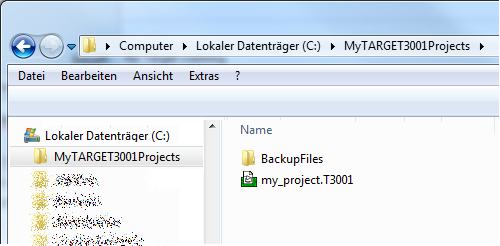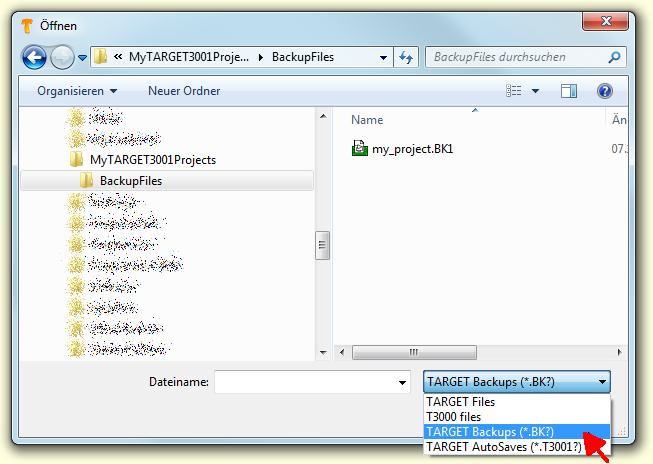Backup
General
Backups are additional copies of a project for security reasons. Backup files have the extension *.BKn. n stands for the number of the backup, dependent on how you have set the backup depth. When you open a project for edition, TARGET 3001! creates a subdirectory named "BackupFiles" to the directory the project is located. This subdirectory will contain the backups as well as the autosaves of the project.
All backups of "my_project.T3001" are saved within the BackupFiles directory. Select file type "TARGET Backups (*.BK?)" to open them.
Autosaves
See menu Settings / Settings/Options. Here the dialog "TARGET settings and options" opens:
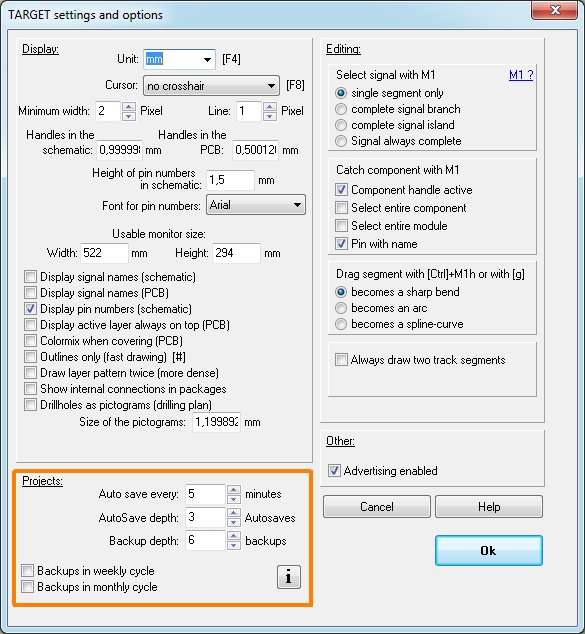
The dialog "TARGET preferences and options"
Define an Autosave span of 1 to 99 minutes for automatic saving. Autosaves happen indepentently from manual saving. So the current project automatically gets saved under it's name exactly after the minutes entered. You have to do some changes in the project, otherwise the autosave process will not start. The project gets saved with the file extension '*.T3001A'. An earlier autosave showing 'MyProject.T3001A' gets renamed to 'MyProject.T3001B'. You can set from zero to nine how many autosaves you want to have created: *.T3001A to *.T3001I. An entry of zero minutes means: No automatic storage. We strongly advise against the setting of zero autosaves. The files can be found in the folder BackupFiles next to your project file. To find and open the files, the File type must be selected correctly from the bottom of the browser dialog box. Later save the project with the extension *.T3001 to any directory.
Backup depth
Each time you manually save your project, TARGET 3001! creates a copy of its predecessor as a backup. How many of those are created is defined by the digits you enter to tis field in the dialog. Each backup gets a sole extension *.BKn. The variable n stands for numbers 1 to 9. Have you e.g. entered digit 2, so the following files will exist after a saving: MyProject.T3001, MyProject.BK1, MyProject.BK2. Files whose extension show a higher number are the older ones.
Week backup
Either you tick the box in the dialog above or you might set it in the Settings (Project...) details.
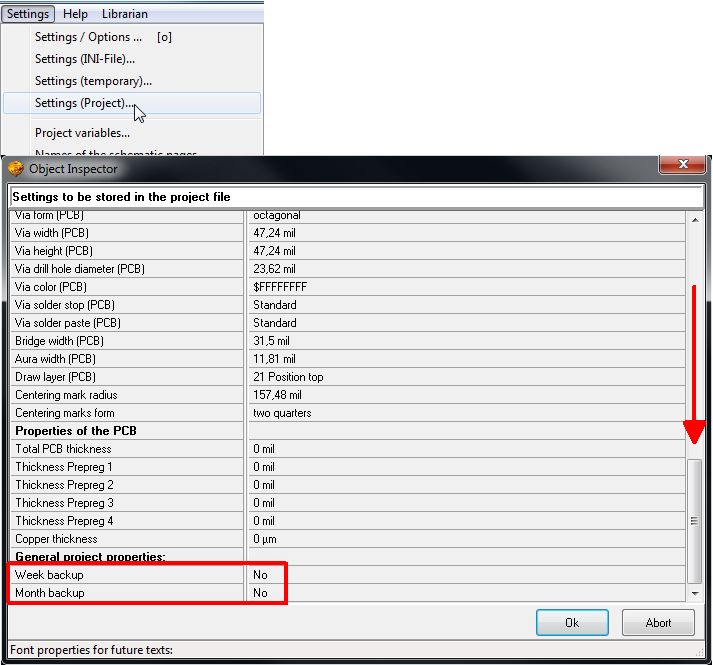
The choose of Week backups effects: If you save a project on a Tuesday, it gets saved again on the following Tuesday under the name extension _w3, and again on Tuesdays of the following weeks. Regarding the Name extension "w" stands for "Week backup" and "3" stands for the third day of the week, Tuesday (the first day of the week is Sunday). If you save the project additionally on Wednesday a Week backup is created showing the name extension _w4 and so on. You can create recurring 7 backups of your project based on the last 7 days, the oldest backup then will be seven days old. The filename might look like: MyProject_w4.T3001. The file extension "*.T3001" remains unaffected for giving TARGET 3001! the chance to open immediately as soon as the file is doubleclicked within Windows Explorer (or younger).
Month backup
Either you tick the box in the dialog above or you might set it in the Settings (Project...) details.
Analog with Week backups: a Month backup filename shows e.g.: MyProject_m27.T3001. The "m" stands for "MonthlyBackup" and "27" stands for recurring saving each on the 27th day of a month. So if you save a file each day of a month TARGET 3001! will create up to 31 backup files.
The automatisms can be activated bottom left in the dialog TARGET preferences and options in menu "Settings /Settings/Options" (or by menu item "Settings /Settings (project...)".
.