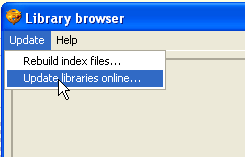Component Server
Version V15 Component database
Since version V15 the complete range of components is stored in one SQL component data base combining all advantages a data base delivers.
Version V14 users have all component libraries locally installed on their PC.
They contain about 35,000 pieces. Use the search function in TARGET 3001! and search from all components which you have on your PC. TARGET 3001! V12 and V13 came along with only about 1,000 common components in few "Standard" libraries for local installation. All other components could be downloaded and updated for free from the server. This service still exists for V12 and V13 users but it is redundant for V14 users. Nevertheless V14 users can update their local libraries from the TARGET 3001! component server. Press function key [F2] for opening the library browser, then use menu "Update/Update libraries online..." button top left in the dialog:
Use the "Rebuild index files..." option from time to time. A library index file cares for the immediate display of the component pictograms in the lib browser without having the component loaded to the canvas.
Versions V12 and V13 had installed...
... the following libraries on your PC locally:
- Standard.SYM3001 - it contains about 1,000 schematic symbols
- Standard.PCK3001 - it contains about 260 packages (footprints) matching to the above symbols
- Target.REF3001 - it contains reference symbols
- Simulation.SYM3001 - it contains virtual components for simulation purposes like sources, stimuli... and modelling primitives
- Frontpanel.PCK3001 - it contains about 100 milling images to be used only for frontpanel design
Components drawn during the development time of V14 can not be used by TARGET 3001! versions V13 and older.
In case you are V12 or V13 user and miss a certain component, open the library browser by function key [F2]. Please click on the link "Find the component in the online database..." and enter any appropriate catchword to the search line.
Server access: Every version (TARGET 3001! discover too) offers unlimited download opportunity from the TARGET 3001! component server. In case you are going online by a Proxy server, first enter Proxy name, Proxy user and Proxy password to the TARGET 3001! registry.
For example you are looking for a MT8880 device. Enter to the catchword line and press "Search." The result is shown immediately (up to 50 search results are listed).
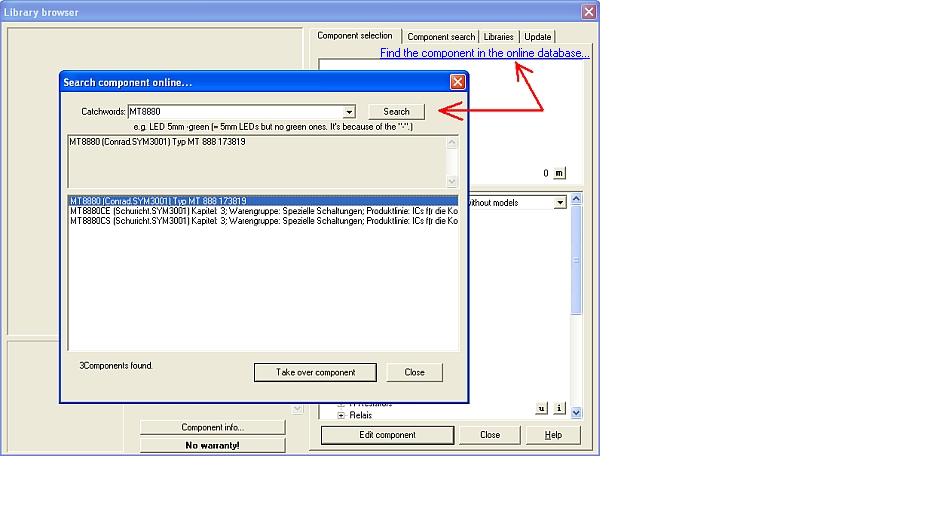
In case you decide to take over the component shown in the first line and press the button, you'll receive:
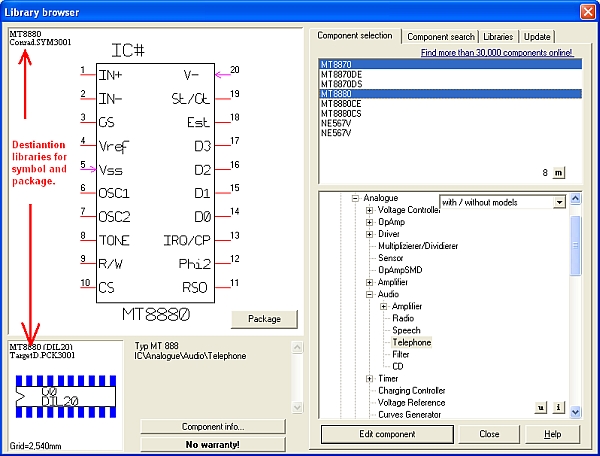
The symbol is stored in the destination symbol library as shown in the image. Symbol libraries have the extension *.SYM3001.
The package is stored in the destination package library as shown in the image. Package libraries have the extension *.PCK3001.
By default you'll find both kinds of libraries
with WinXP:
C:\Documents and Settings\All Users\application_data\ibf\TarV13\LIBS
with WIN98, WIN98SE, WIN-ME, Win2K:
C:\WINDOWS\All Users\Application_data\ibf\TarV13\LIBS
In case you do not have those libraries already, they are generated in your LIBS-folder. Later you can copy/cut/paste them anywhere you want.
After you have made an update or any download from the TARGET 3001! library server, you should "Rebuild index files...". For doing so, please press function key [F2] for opening the library browser and see submenu "Update". This is for bringing the internal structure of the libraries index files into the correct order (a library index file cares for the immediate display of the component pictogramms in the lib browser without having the component loaded to the canvas).
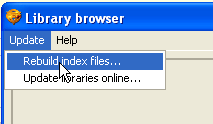
See also Libraries or Library Browser or Online Component Search.