Teardrop
You can reach this mode:
- by "Teardrops" in Menu Elements or Menu Actions
- by the tool
 under
under 
Leave this mode...
with [ESC] or M12
The use of high frequency components can cause undesirable reflection effects on sharp bends or corners of tracks. The function "Teardrops" makes the wider pad nestle to the more narrow signal track like a teardrop. Thus a pad needs a piece of track for getting a teardrop shape. In other words the pad needs to know where to nestle at.
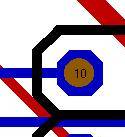
Pad 10 is not yet shaped as a teardrop. Now choose the function and click by M1 upon the desired pad. The effect see next picture:
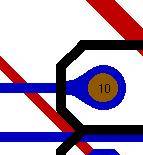
If you wish to remove a teardrop, hover the mouse over the pad and press key [s] for select as often as the nestling part flashes.
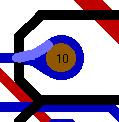
A ground plane which had been already generated is updated and displayed in realtime.
Delete it with key [Del]. Act the same with the second nestling part. Now give the pad the initial shape (M11 on the pad opens the appropriate dialog).

