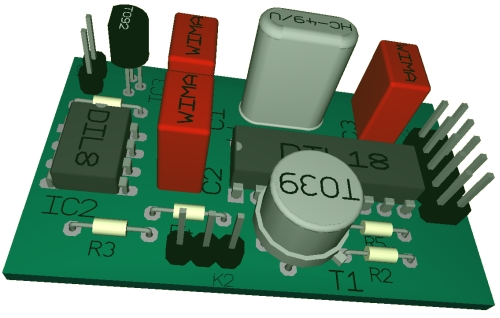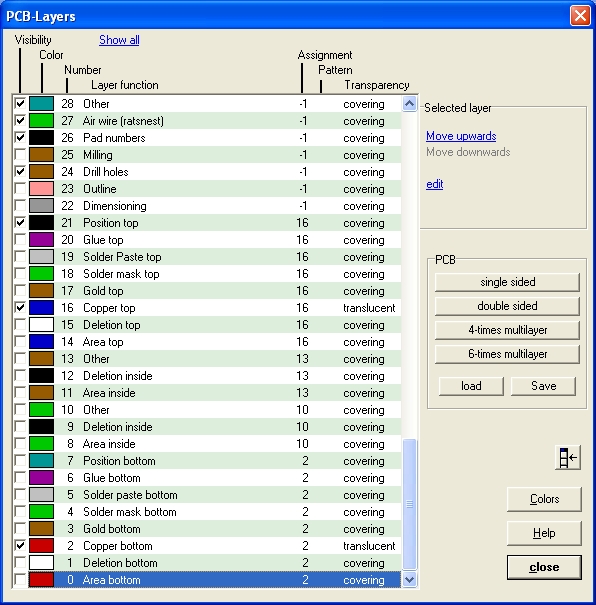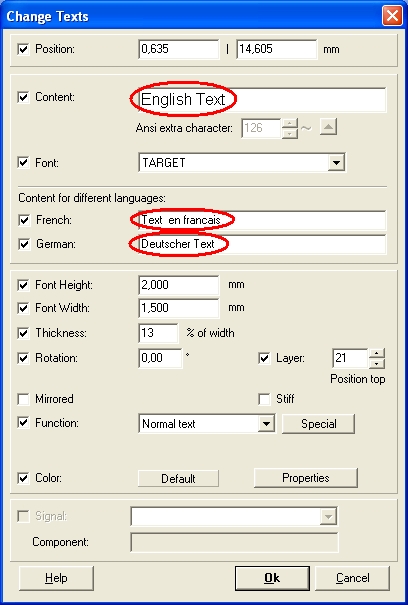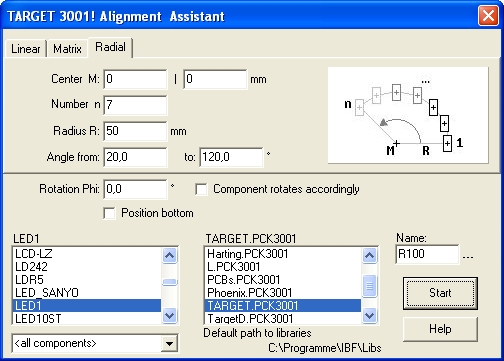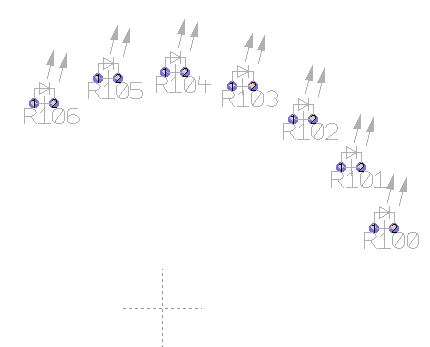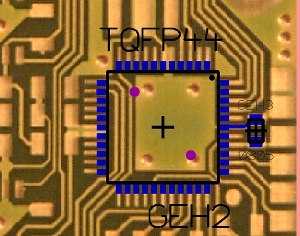Difference between revisions of "New in V12"
(→View your project in 3D View) |
|||
| Line 5: | Line 5: | ||
*visual check of plausibility of a project<br> | *visual check of plausibility of a project<br> | ||
*data can be transferred into other 3D CAD systems<br> | *data can be transferred into other 3D CAD systems<br> | ||
| − | *appealing presentation opportunity towards your customers (your customer might download the [ | + | *appealing presentation opportunity towards your customers (your customer might download the [[download|TARGET 3D-Viewer]] to load your project and see the layout in 3D.)<br> |
*it's fun diving through your layout... | *it's fun diving through your layout... | ||
| − | |||
| − | |||
== New [[Layer]] dialog == | == New [[Layer]] dialog == | ||
Revision as of 11:52, 4 August 2017
Contents
View your project in 3D View
Main advantages:
- visual check of plausibility of a project
- data can be transferred into other 3D CAD systems
- appealing presentation opportunity towards your customers (your customer might download the TARGET 3D-Viewer to load your project and see the layout in 3D.)
- it's fun diving through your layout...
New Layer dialog
Main advantages:
- predefined and predefinable sets of layers (for load and save)
- easy swap of complete layers and layer functions with realtime correspondence to the schematic
Multilingual Text handling
Main advantage:
- allows text/documentation/lettering in three custom languages
Assistant for geometrical alignment of components
(e.g. 7LEDs in a circle from 20 to 120 degrees)
Result:
Main advantages:
- allows alignment of a multitude of identical components (in schematic and layout)
- any component can be treated individually afterwards
Reverse Engineering
Redraw an elderly layout by the use of it's image which is used as a default beneath all layers.
For more information see article Reverse Engineering.
New library of "Standard" components
(= contents of the libraries named "Standard.sym" and "Styndard.pck")
Main advantages:
- components specially treated by our specialists
- focussing on about 1,000 pieces having a sufficient discription, a 3D model, a simulation model, a data sheet link and distributors information.
- Free access to the TARGET 3001! component server offering another 35,000 components (from Version TARGET 3001! V12 "light" on).
Automatic library update
Allows automatic modifications of the "Standard" library. Find this feature in the library browser.