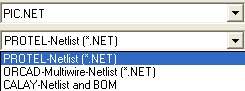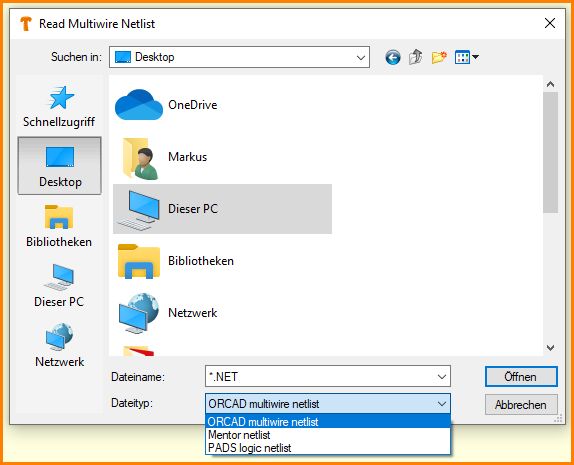Difference between revisions of "Netlist"
(→Read netlist) |
(No difference)
|
Revision as of 10:15, 11 August 2010
Write netlist
TARGET 3001! generates netlists in different formats. Find this option in Menu File / Input/Output Formats / File transfer/Documentation / "Netlist output".
Netlists will be written in PROTEL-, ORCAD-Multiwire-, CALAY-, or in PADS format. The output is written to a text file.
Read netlist
Find this option in the same place as above. Open pull down box on the bottom of the mentioned dialog. Netlists can be read in ORCAD-Multiwire, MENTOR or in PADS format. This is basically an ASCII-file. To import the netlist, you must first manually import all components according to the B.O.M. into your empty schematic. Then you read the corresponding netlist. The supported read in formats are shown in a dialog box.