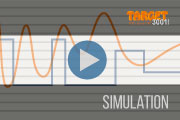Difference between revisions of "First steps"
| Line 14: | Line 14: | ||
[[image:miniproject_layout.jpg|link=http://www.target-3001.de/target/video/v16/e/miniproject.html]]<br>[http://www.target-3001.de/target/video/v16/e/miniproject.html Mini project]<br><br> | [[image:miniproject_layout.jpg|link=http://www.target-3001.de/target/video/v16/e/miniproject.html]]<br>[http://www.target-3001.de/target/video/v16/e/miniproject.html Mini project]<br><br> | ||
| − | [[image:SQLite.jpg]]<br>[http://www.target-3001.de/target/video/english/database/database.html SQLite database]<br><br> | + | [[image:SQLite.jpg|link=]]<br>[http://www.target-3001.de/target/video/english/database/database.html SQLite database]<br><br> |
| − | [[image:Assembly Service.jpg]]<br>[http://www.target-3001.de/target/video/english/assembly/assembly.html Assembly Service]<br><br> | + | [[image:Assembly Service.jpg|link=]]<br>[http://www.target-3001.de/target/video/english/assembly/assembly.html Assembly Service]<br><br> |
| − | [[image:Simulation_video.jpg]]<br>[http://server.ibfriedrich.com/wiki/ibfwikien/index.php/Special:HTML?dir=Flash/Simulation Simulation]<br><br> | + | [[image:Simulation_video.jpg|link=]]<br>[http://server.ibfriedrich.com/wiki/ibfwikien/index.php/Special:HTML?dir=Flash/Simulation Simulation]<br><br> |
| − | [[image:Electra.jpg]]<br>[http://www.target-3001.de/target/video/english/electra/index.htm Watch ELECTRA route (mute)]<br><br> | + | [[image:Electra.jpg|link=]]<br>[http://www.target-3001.de/target/video/english/electra/index.htm Watch ELECTRA route (mute)]<br><br> |
| − | [[image:Draw_1.jpg]]<br>[http://www.target-3001.de/target/video/english/drawpackage_db/drawpackage_db.html Draw a package and save it]<br><br> | + | [[image:Draw_1.jpg|link=]]<br>[http://www.target-3001.de/target/video/english/drawpackage_db/drawpackage_db.html Draw a package and save it]<br><br> |
| − | [[image:Draw_2.jpg]]<br>[http://server.ibfriedrich.com/wiki/ibfwikien/index.php/Special:HTML?dir=Flash/Drawing_a_package Draw a package using a data sheet]<br><br> | + | [[image:Draw_2.jpg|link=]]<br>[http://server.ibfriedrich.com/wiki/ibfwikien/index.php/Special:HTML?dir=Flash/Drawing_a_package Draw a package using a data sheet]<br><br> |
| − | [[image:Highlghting_hidden_elements.jpg]]<br>[http://server.ibfriedrich.com/wiki/ibfwikien/index.php/Special:HTML?dir=Flash/Highlighting_hidden_elements Highlighting hidden elements]<br><br> | + | [[image:Highlghting_hidden_elements.jpg|link=]]<br>[http://server.ibfriedrich.com/wiki/ibfwikien/index.php/Special:HTML?dir=Flash/Highlighting_hidden_elements Highlighting hidden elements]<br><br> |
| − | [[image:Label_a_signal.jpg]]<br>[http://server.ibfriedrich.com/wiki/ibfwikien/index.php/Special:HTML?dir=Flash/Label_signal Label a signal with it's signal name]<br><br> | + | [[image:Label_a_signal.jpg|link=]]<br>[http://server.ibfriedrich.com/wiki/ibfwikien/index.php/Special:HTML?dir=Flash/Label_signal Label a signal with it's signal name]<br><br> |
| − | [[image:Freehand_groundplane.jpg]]<br>[http://server.ibfriedrich.com/wiki/ibfwikien/index.php/Special:HTML?dir=Flash/freehand_groundplane Create a freehand groundplane]<br><br> | + | [[image:Freehand_groundplane.jpg|link=]]<br>[http://server.ibfriedrich.com/wiki/ibfwikien/index.php/Special:HTML?dir=Flash/freehand_groundplane Create a freehand groundplane]<br><br> |
| − | [[image:Groundplane_assistant.jpg]]<br>[http://server.ibfriedrich.com/wiki/ibfwikien/index.php/Special:HTML?dir=Flash/Groundplane_assistant Create a groundplane using an assistant]<br><br> | + | [[image:Groundplane_assistant.jpg|link=]]<br>[http://server.ibfriedrich.com/wiki/ibfwikien/index.php/Special:HTML?dir=Flash/Groundplane_assistant Create a groundplane using an assistant]<br><br> |
| − | [[image:rfid_video.jpg]]<br>[http://www.target-3001.de/target/video/v16/e/rfid/magic_pcb.html Embed an RFID tag to your board] <small>[http://www.pcb-pool.com/ppuk/info_pcbpool_rfid.html Magic PCB®]</small><br><br> | + | [[image:rfid_video.jpg|link=]]<br>[http://www.target-3001.de/target/video/v16/e/rfid/magic_pcb.html Embed an RFID tag to your board] <small>[http://www.pcb-pool.com/ppuk/info_pcbpool_rfid.html Magic PCB®]</small><br><br> |
| − | [[image:frontpanel_video.jpg]]<br>[http://server.ibfriedrich.com/wiki/ibfwikien/index.php/Special:HTML?dir=Flash/Frontpanel Create a frontpanel layout]<br><br> | + | [[image:frontpanel_video.jpg|link=]]<br>[http://server.ibfriedrich.com/wiki/ibfwikien/index.php/Special:HTML?dir=Flash/Frontpanel Create a frontpanel layout]<br><br> |
| − | [[image:next_day_delivery.jpg]]<br>[http://www.target-3001.de/target/video/english/pcb-pool_e/pcb-pool_e.html "next day delivery" of your prototype]<br><br> | + | [[image:next_day_delivery.jpg|link=]]<br>[http://www.target-3001.de/target/video/english/pcb-pool_e/pcb-pool_e.html "next day delivery" of your prototype]<br><br> |
| − | [[image:use_distributors_parts.jpg]]<br>[http://www.target-3001.de/target/video/english/digikey/digikey.html How to use parts of various distributors]<br><br> | + | [[image:use_distributors_parts.jpg|link=]]<br>[http://www.target-3001.de/target/video/english/digikey/digikey.html How to use parts of various distributors]<br><br> |
| − | [[image:Conrad_services.jpg]]<br>[http://www.target-3001.de/target/video/english/conrad/pcb_and_component_service/pcb_and_component_service.html CONRAD PCB and Component Service]<br><br> | + | [[image:Conrad_services.jpg|link=]]<br>[http://www.target-3001.de/target/video/english/conrad/pcb_and_component_service/pcb_and_component_service.html CONRAD PCB and Component Service]<br><br> |
|| '''Basic Wiki articles:'''<br><br>[[Introduction]]<br>[[TARGET 3001! Help]]<br>[[General]]<br>[[CrashCourse2|Superquick Crashcourse]]<br>[[Crash_course|Crash Course a little more intense]]<br>[[Glossary]]<br>[[Operation]]<br>[[High end features]]<br>[[Quickstart]]<br>[[Example Projects]]<br>[[FAQ]]<br>[[Editions and prices]]<br>[[Update]]<br>[[Partner]]<br>[[Tips and tricks]]<br>[[media:PCB_Layout_Tutorial_e.pdf|PCB Layout Tutorial<br>by David L. Jones]]|| | || '''Basic Wiki articles:'''<br><br>[[Introduction]]<br>[[TARGET 3001! Help]]<br>[[General]]<br>[[CrashCourse2|Superquick Crashcourse]]<br>[[Crash_course|Crash Course a little more intense]]<br>[[Glossary]]<br>[[Operation]]<br>[[High end features]]<br>[[Quickstart]]<br>[[Example Projects]]<br>[[FAQ]]<br>[[Editions and prices]]<br>[[Update]]<br>[[Partner]]<br>[[Tips and tricks]]<br>[[media:PCB_Layout_Tutorial_e.pdf|PCB Layout Tutorial<br>by David L. Jones]]|| | ||
Revision as of 14:57, 27 March 2014
Competence in EDA since 1989
If you don't succeed after entering "your" appropriate catchword to the search area, please
have a look at the entire list of all articles, maybe there is a similar topic under a different header.

The essential commands on 2 pages (PDF)