Component search
This article describes the circumstances of V14 and earlier.
The component search of the current version V17 please find following the link before.
Search a component in TARGET 3001! by the use of the Library Browser. Open It in schematic mode by the [Ins] key or the icon ![]() .
.
The Component search TAB in the Library Browser offers a wide range of local search and find opportunities. Enter a descriptional fragment of the desired component to the "Quick search" line and get all components listed which have the entered fragment within their name, eg 555:
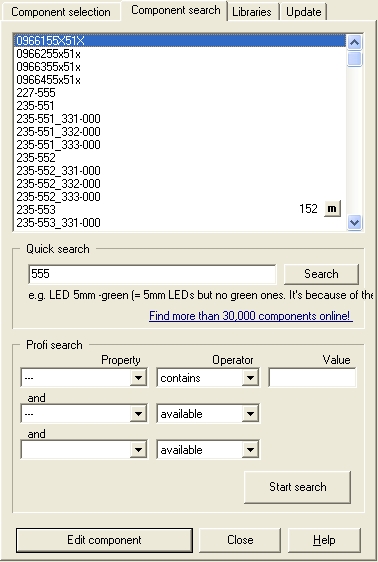
If the list is too long or too complex, please specify your search by the use of the "Profi Search". Enter any property or value or Name or... to the fields. Also use inclusive or exclusive operators. Define values to be reached or not...
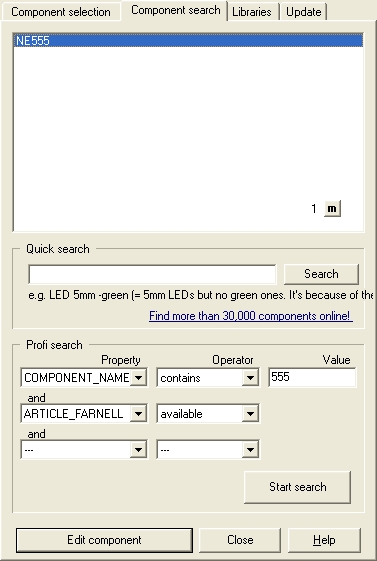
Find more than 30000 components online on the IBF Component Server (Internet connection required)

