Component Names and Values Extra
See further information in the article Component name
Please find this function in Menu Actions. This function defines separate layers for the component name and - value and moves the existing texts to these layers. After choosing this function at first sight there is no difference to the prior state.

But you woll have two new layers, "31=Component value top" and "32=Component name top". Both layers now separately can be faded in or faded out. The following image shows both layers faded out...
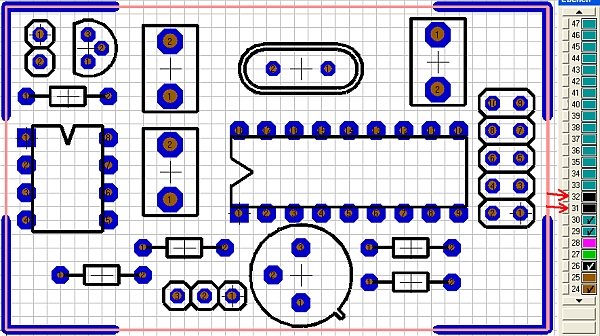
If the PCB is also populated on the bottom side, 4 new layers are created. Now it is possible to display the texts of the components name and - value separate and independent of the package drawing. All components placed later on will use these layers, if they have texts with these text functions.
If you want to assign an additional name or value text to a component, so create a text near to the component handle. Set the text function to e.g. "Component name" and the layer entry to "Position top". the text will be assigned to the component and shows the right component name directly.
Alias: turn off the value of a component on the pcb, hide package name, show package name, show value, hide value

