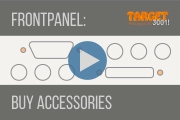Frontpanel: Difference between revisions
No edit summary |
No edit summary |
||
| Line 17: | Line 17: | ||
<li>create your own milling objects and save them</li> | <li>create your own milling objects and save them</li> | ||
<li>order accessories (knobs, handles, studs...) together with your front panel from TARGET<br><small>contracting partner will be Beta Layout GmbH and the Beta LAYOUT eStore</small></li> | <li>order accessories (knobs, handles, studs...) together with your front panel from TARGET<br><small>contracting partner will be Beta Layout GmbH and the Beta LAYOUT eStore</small></li> | ||
<li>[[Mill a front panel yourself]]</li></ul><br><br><b>Calculate the price and order on button click. It is really easy.</b><br></td><td> | <li>[[Mill a front panel yourself]]</li></ul><br><br><b>Calculate the price and order on button click. It is really easy. Watch a video to get an impression.</b><br></td><td> | ||
<span class="plainlinks">[[image:videostart_frontpanel1.jpg|link=https://server.ibfriedrich.com//video/e/frontpanel/frontpanel1_e.mp4]]</span><br><br> | <span class="plainlinks">[[image:videostart_frontpanel1.jpg|link=https://server.ibfriedrich.com//video/e/frontpanel/frontpanel1_e.mp4]]</span><br><br> | ||
<span class="plainlinks">[[image:videostart_frontpanel2.jpg|link=https://server.ibfriedrich.com/video/e/frontpanel/frontpanel2_e.mp4]]</span><br><br> | <span class="plainlinks">[[image:videostart_frontpanel2.jpg|link=https://server.ibfriedrich.com/video/e/frontpanel/frontpanel2_e.mp4]]</span><br><br> | ||
Revision as of 10:18, 15 August 2019
Design amazing frontpanels -- Calculate the price -- Order panel and accessories on button click
Use the PCB layout as a default for all front panel breakouts.
No double input of coordinates from the PCB elements for the milling of the front panel.
Simply place their milling image over the PCB location.
| frontpanel.T3001 frontpanel.DXF 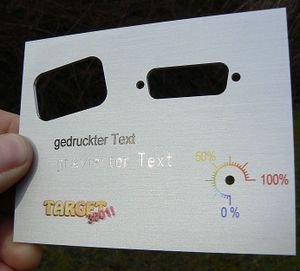 Klick on image to enlarge |
Calculate the price and order on button click. It is really easy. Watch a video to get an impression. |
If you want to produce your front panel at a different front panel milling house you can create and send DXF-Data there for further processing. For DIY frontpanel milling TARGET 3001! can put out the data in EXCELLON format specialized for SCHMOLL® milling machines. Its cutting length can be limited in TARGET 3001! editions.
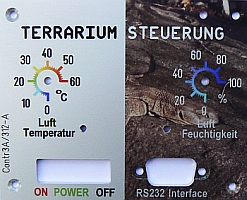 |
Panel-Pool (R) offers plane front panels with digital printings Watch video! |
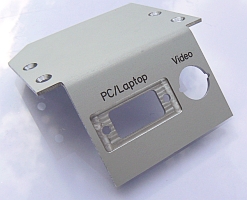 |
WK-Mechanik offers plane and bended frontpanels as well as housings. No digital printing. Watch video |