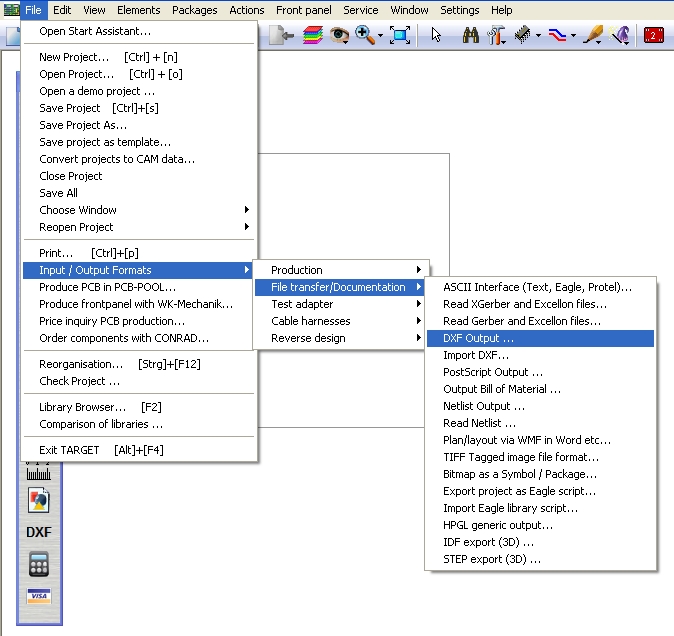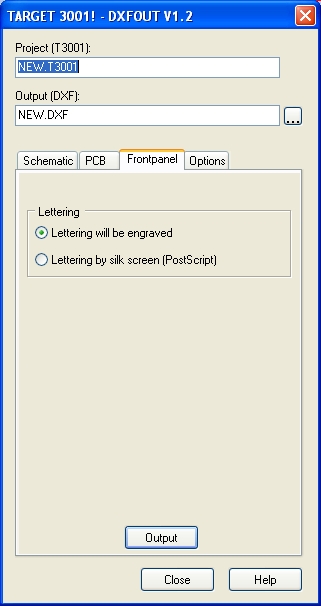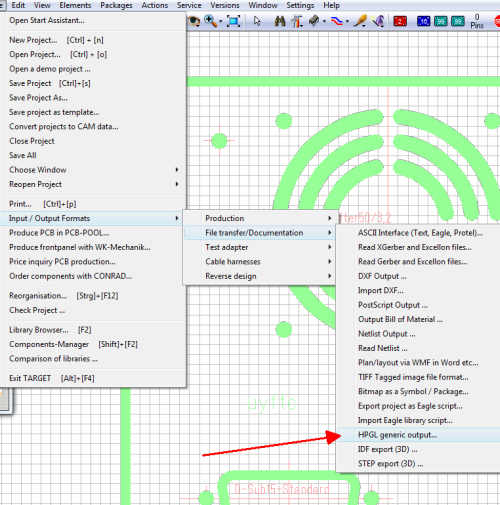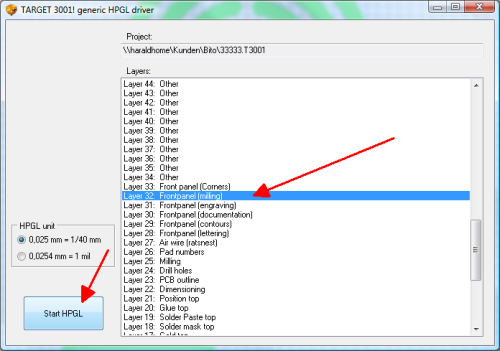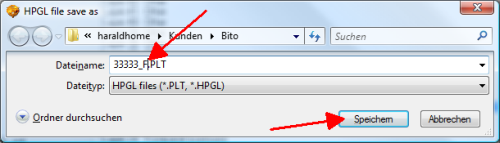Mill a front panel yourself
Preface
You have a milling machine and wish to mill a frontpanel yourself?
TARGET 3001! offers a DXF export and an HPGL generic export. After you have created your frontpanel file in TARGET 3001! please have a look in menu
File/Input / Output Formats.
Please note: You need to do radius correction later with your CAM-Software. By DXF and HPGL only the edges itself are put out. The center of the milling tool later needs to run right- or left beside.
TARGET automatically does a radius correction in Excellon format. But the overall length of the milling path is different depending on the editions:
- discover: 50 cm
- light: 80 cm
- smart: 100 cm
- medium: 120 cm
- economy: 140 cm
- professional: unlimited
- design station: unlimited
- mid: unlimited
In format DXF
If you draw a frontpanel in TARGET 3001! you can export this project in format *.dxf. This is a common format for NC use.
This menu entry opens a dialog in order to choose which kind of project you'd like to create.
The extension button ![]() in the dialog line "Output DXF" allows to select a directory to which the DXF data shall be generated.
in the dialog line "Output DXF" allows to select a directory to which the DXF data shall be generated.
In format HPGL
The following images show the handling for the Generic HPGL output.
In format Excellon
First the milling path needs to be calculated:
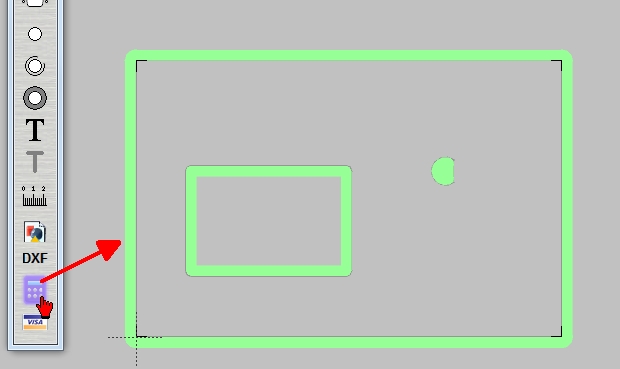
Image: Calculated milling paths. Here: Outline, square breakout, and a D-breakout green. Radius correction is already done.
Now select menu File/Input-Output formats/Production/Mill Front Panel (Excellon) and define the position of the whole panel within the operating space.