Place a drill hole with a thread
This article is part of a TARGET 3001! Crash Course Frontpanel.
After clicking the icon ![]() the following dialog appears:
the following dialog appears:
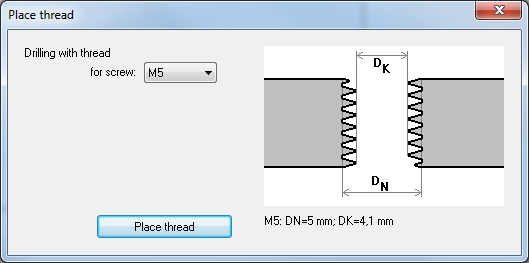
Image 1: The "place thread" dialog
Place the thread, copy and paste it eventually several times...
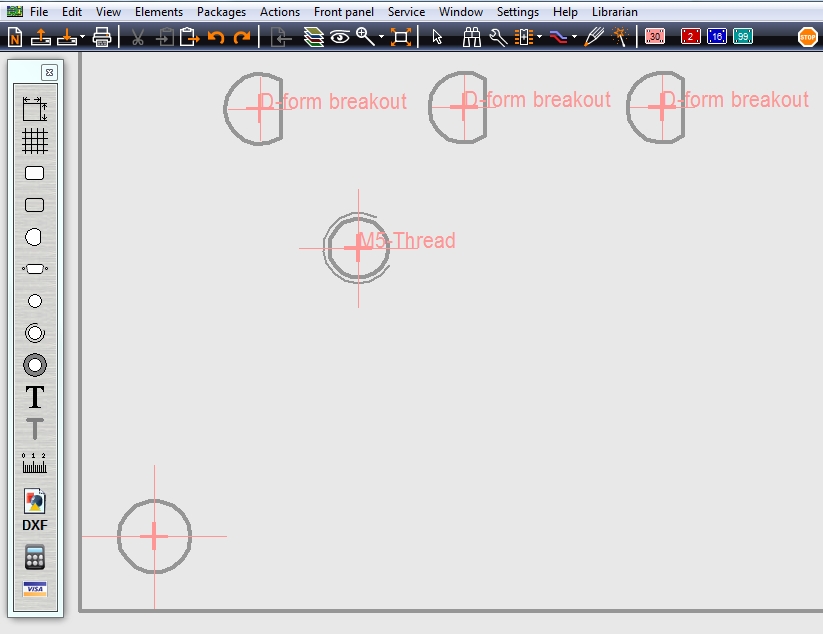
Image 2: M5 thread underneath the D-form breakouts.

