Place a drill hole with a sink
This article is part of a TARGET 3001! Crash Course Frontpanel.
After clicking the icon ![]() the following dialog appears:
the following dialog appears:
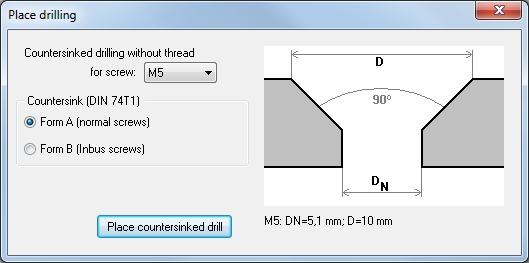
Image 1: Defining a countersink drilling for normal screws (Form A)
If you want to sink inbus screws, use the radio button to choose Form B:
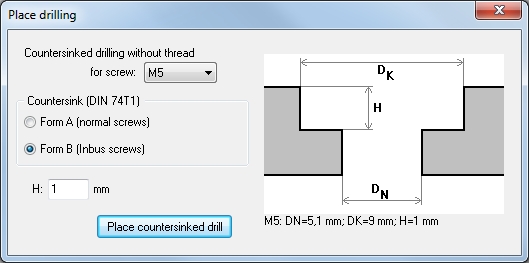
Image 2: Defining a countersink drilling for inbus screws (Form B)
Form A and form B do not differ in plan view...
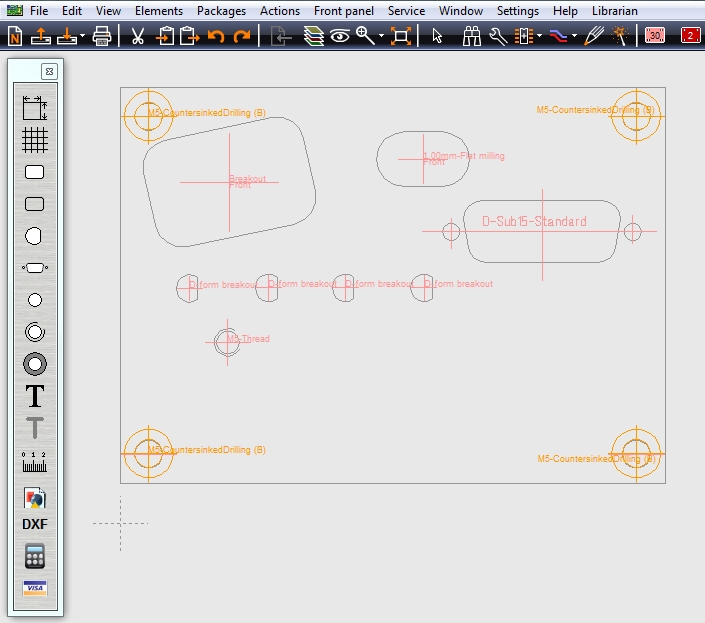
Image 3: Four countersinked drillings (form B) at the corners of the panel:

