Place a drill hole
This article is part of a TARGET 3001! Crash Course Frontpanel.
After clicking the icon ![]() the following dialog appears:
the following dialog appears:
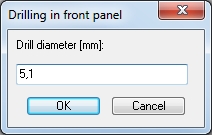
Image 1: The dialog for a drillhole
Placing a drillhole is rather easy. Define the diameter and place it by mouseclick. Each figure can be copied and pasted at any time.
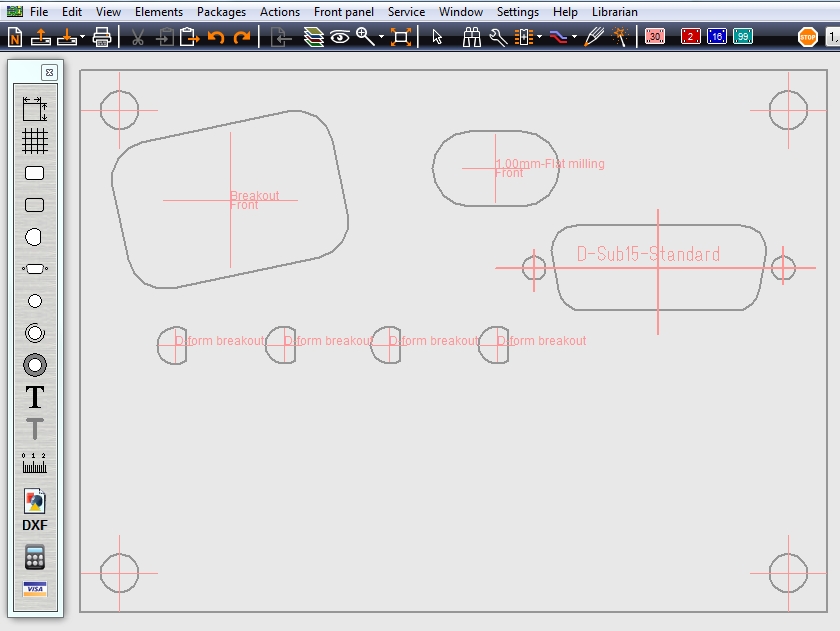
Image: Four 5.1mm drillholes (corners)

