Cross probe
![]()
![]()
Cross Probe means a logical switch between schematic view and PCB view. For example: Finding the related package in the PCB layout while a symbol in the schematic is selected. The counterpart will be displayed in its maximum size (format filling).
Cross Probe is executed by:
- Menu item Cross Reference (Cross Probe) in menu View
- by a click with M1 on the above tool
- by pressing [F3].
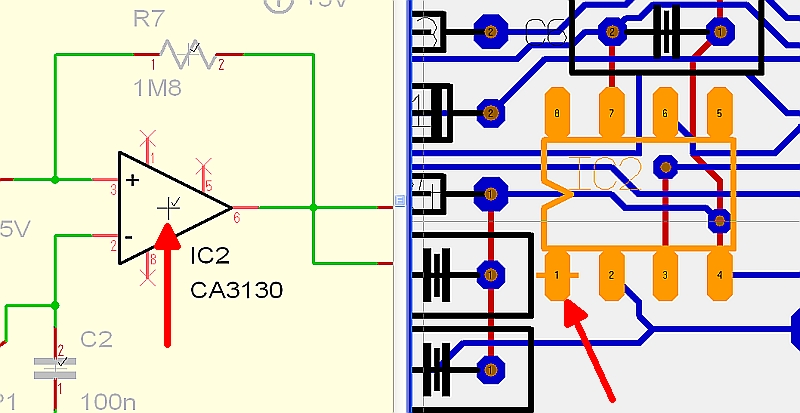
Image: [F3] after having highlighted a part does a "Cross Probe"
The element in question needs to be highlighted (selected) in order to find its counterpart. The following tasks are supported:
- Find the track of a selected signal element.
- Find the package on the PCB, which belongs to the selected schematic symbol.
- Find the package on the PCB, when a related element of a schematic symbol (pin, line, text) is selected.
- Find a signal in the schematic, which belongs to the selected track segment on the PCB.
- Find the schematic symbol, which belongs to the selected component package.
- Find the schematic symbol, when a related element of a component package (solder pad, line, text) is selected.
The schematic elements (signals, symbols) will be searched on all schematic pages. An info box will pop up if several schematic pages are involved.

