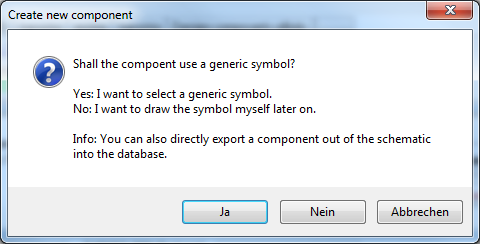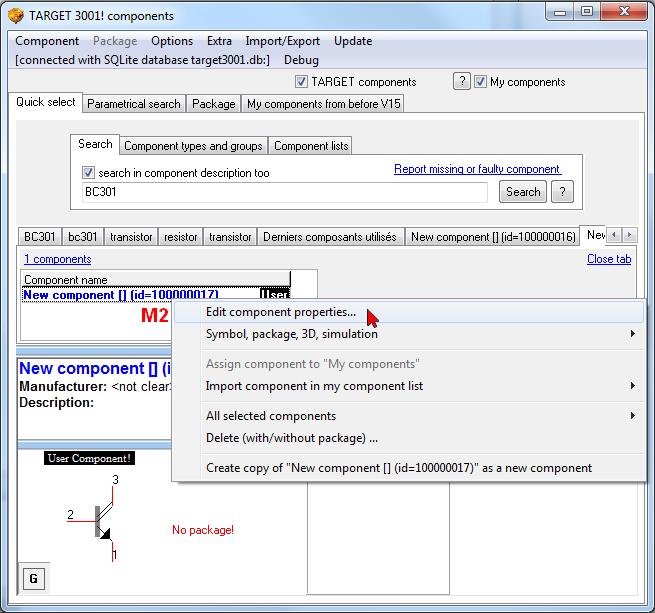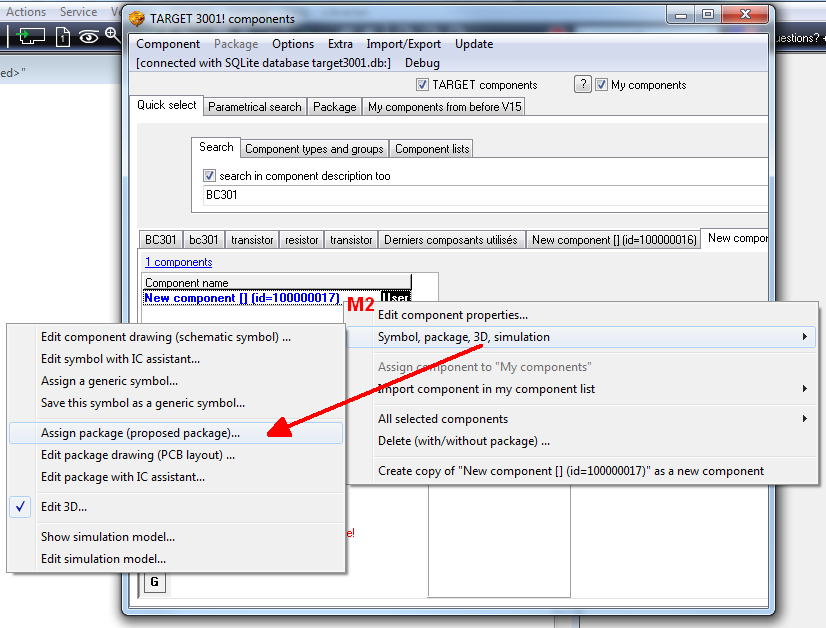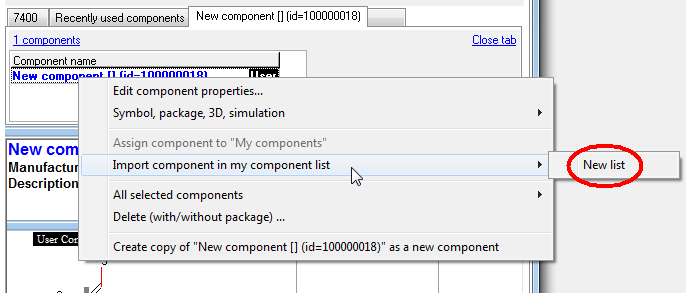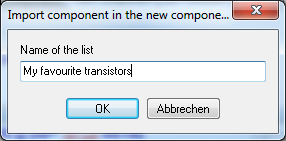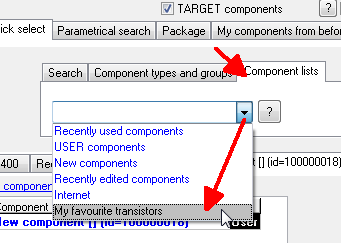Create new components
Preface
A component can be created in TARGET 3001! schematic or layout by either drawing it completely new or by modifying an existing component. Another option is just to duplicate and/or modify it in the data base. This article describes this second aspect.
For example you can
- generate a copy of an IBF component
- only the symbol
- symbol as well as package
- create a copy of a user component
- modify properties afterwards
Menu "Component" in the component browser (data base)
Open the component browser as if you wanted to import a symbol to the schematic. Choose the first option in menu "Component": "Create new component...".
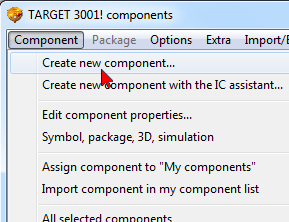
Create a new component...
A generic symbol means a general, universal symbol like a default or a specimen without specific parameters or values so that it can be used for a complete class of components. So if you start to create a new component you get asked whether you'd like to use such a generic symbol. Say yes and a dialog offers a variety of generics symbols:
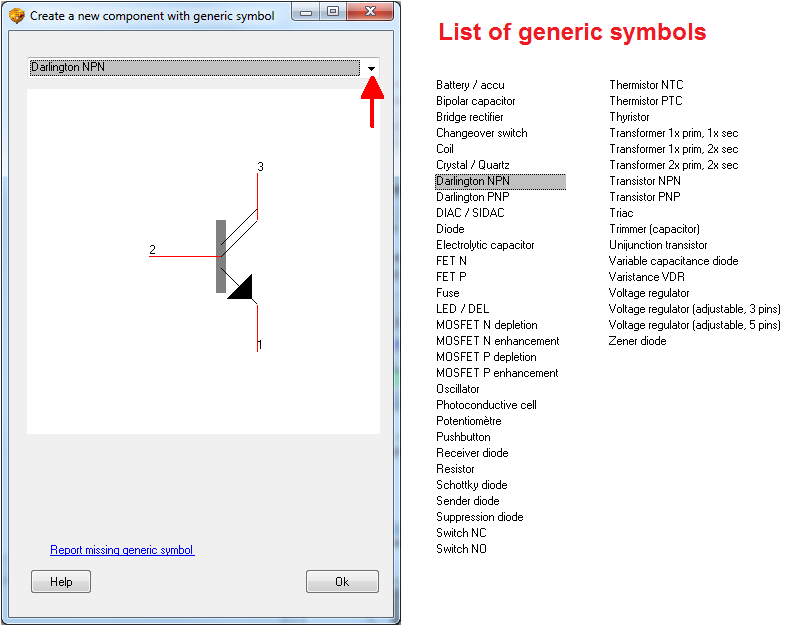
As an example we select the symbol of a Darlington NPN transistor which immediately appears as a new component. It receives a black USER flag announcing: this part is not a genuine TARGET 3001! part but a part being created by the user.
Right mouseclick (M2) on it's name line allows adding attributes or to handle the part in different ways.
Create new component with the IC assistant...
Back in browser menu "Component". The IC-Assistant is meant for components with a multitude of pins and pads. It works based on a template script, that's nothing new compared to older TARGET 3001! versions. Please find a description here: Symbol assistant.
Edit component properties...
Follow the tabs in this dialog to enter your desired properties to the component.
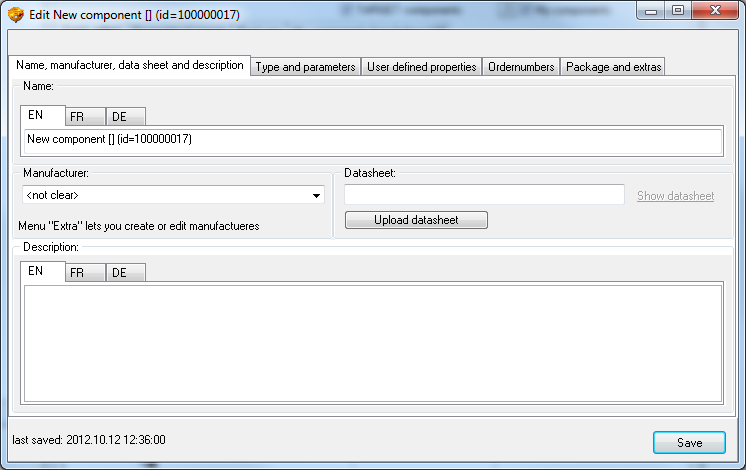
Symbol, package, 3D, simulation
Bauteil zu "Meine Bauteile" zuordnen
Please see article: My components
Bauteil in Liste aufnehmen
Alle markierten Bauteile
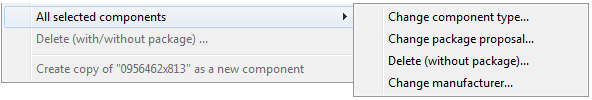
More info on component type
More info on package proposal
Delete (without package)
Change manufacturer
Delete (with/without package)
... self explanatory.
Create copy of <component highlighted> as a new component
... self explanatory.