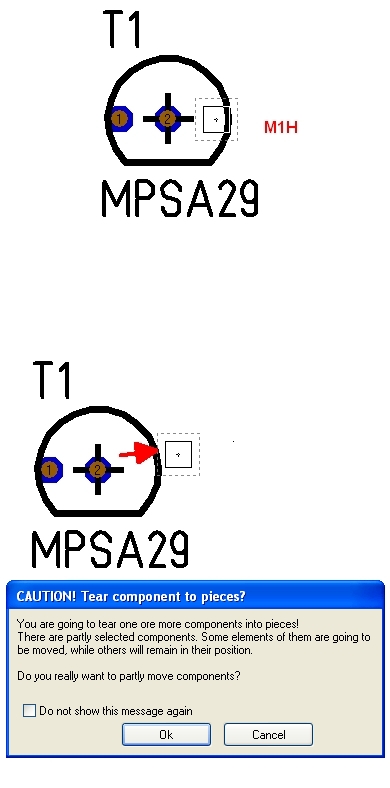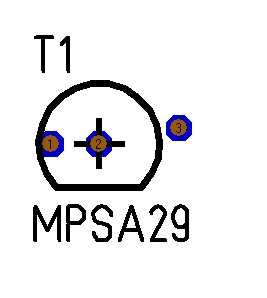Component editor
TARGET 3001! has no special component editor. You can create and edit symbols or packages using a free place in a schematic or PCB window and export them to a library/to the component database at any time. All commands from menus, toolbar buttons or shortcut keys work also during component editing in the same way they always do.
Also see Edit component.
You can even edit used components in realtime in your circuit, without writing them back to the library:
It is no problem to move the control head of a used bus driver 74244 in the schematic from top of the component down to the lower side, if the circuit gets better readable this way.
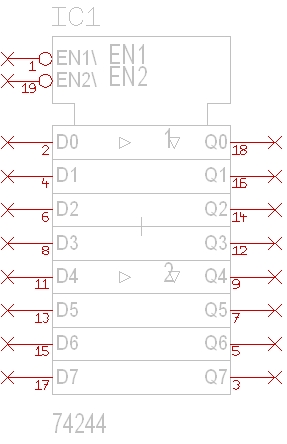 |
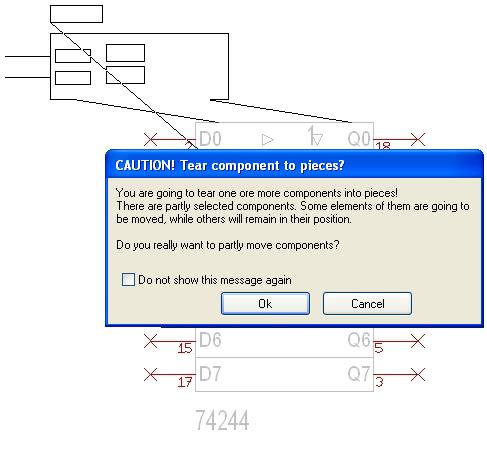
|

This way your torn apart bus driver might look like.
Note: If there should remain fragments of lines in your view, please refresh the screen by pressing keyboard key [n].
With most other programs you have to create 4 busdrivers in the library with 4 similar names for the 4 different possibilities that cannot be derived with rotating and mirroring. Ans as schematics have to be read by humans, it is necessary to adapt the components to the schematic and not the schematic to the components. In TARGET 3001! this is easily done by "ripping up".
You can easily change e. g. the form of any pin of an IC to a desired shape or move a pin of an upright standing transistor to rout a track through it's leads...
Be careful not to ripup a component unintentionally.
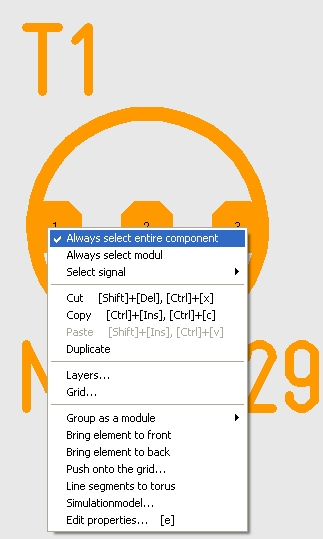
If you toggle "Always select entire component" in the context menu (=default), a normal component is protected against ripup. The message "Tear component to pieces?" protects additionally.