Toolbar Edit component
This toolbar can be found in the schematic view and in the layout view.
Schematic view
This is the schematic view for drawing a symbol. Choose menu option: View/Toolbars/Toolbar "Edit component" visible.
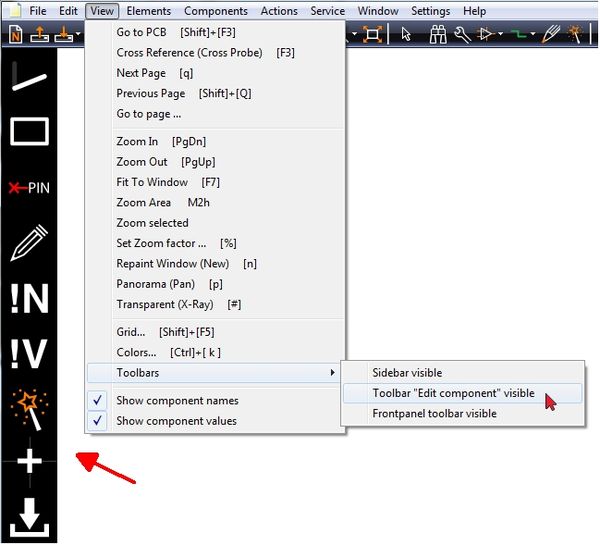
Image: The toolbar "Edit component" is necessary when creating or editing a component.
If you hover the cursor over an icon, a little flag will announce its function. The icons are assigned bottom top according to the steps of drawing a part. Follow them one after the other so you will reach your target step by step. The magic wand keeps some automatic functions you might use - not necessarily all of them. You can choose:
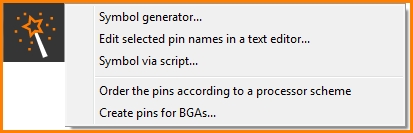 |
Symbol Generator Edit selected pin names in a text editor Symbol via script Order the pins according to a processor scheme Create pins for BGAs |
Layout view
This is the layout view for the creation of a component package. The functions are principally identical with those of the schematic view.

Image: The toolbar Edit component is needed for the creation/edition of a component package (Layout view).
The magic wand offers the additional functions Package Generator... and Package via script

