Screen
Screen settings
If your screen displays the objects of your design a bit deformed or distorted the definition of your "Usable monitor size" might be wrong.
Please see in main menu "Settings / Settings/Options" at "Usable monitor size". Take a ruler, measure the inner area of your screen and enter the values to the dialog fields "Width:" and "Height:" (see Image). In consequence e. g. 10 cm PCB at 100% scale exactly get 10 cm on screen and circles become really circular and not oval (WYSIWYG = What you see is what you get).
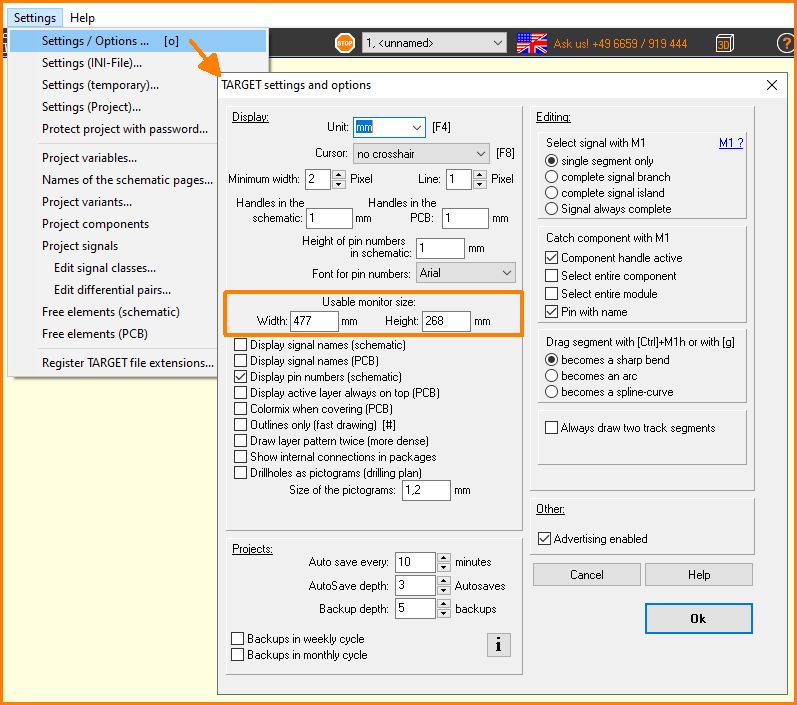
Image : Simply measure your screen dimensions with a ruler and enter the values to the fields in the dialog.
One project on two screens
see: One project on two screens
Project in total on screen
see: Panorama
Origin
see: Origin
Grid
see: Grid

