Realtime design rule check
Start the realtime design rule check in layout menu "Actions":
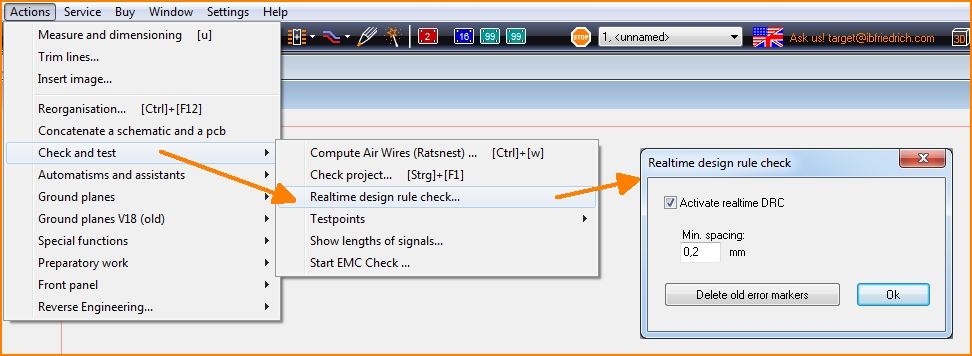
The realtime DRC in TARGET 3001! only checks spacing violations according to the predefined value at "Min. spacing". Enter the desired value to the dialog.
If this minimum spacing is not kept while placing track segments, you get an acoustic hint and a pink coloured error marker appears.
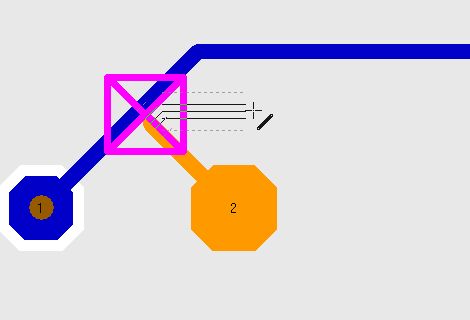
A click M11 upon the error box displays in clear words, what the error means.
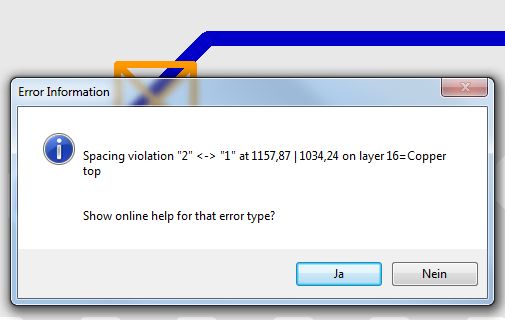
To get rid of the error box and the bad track segment please just press the "BackSpace" key [<--].

You stay in the "Draw track"- mode to continue routing.

