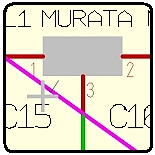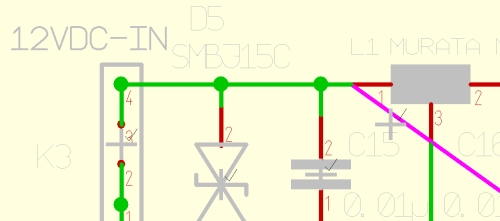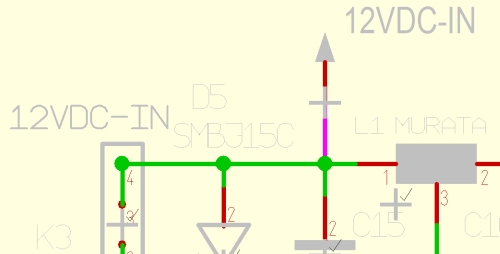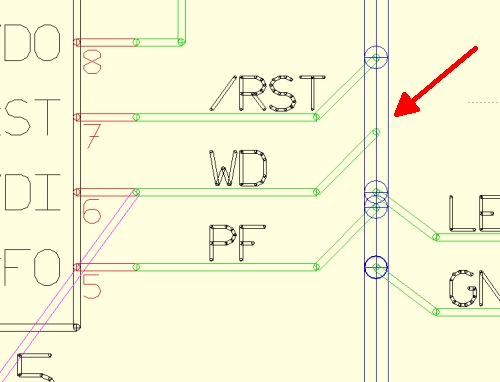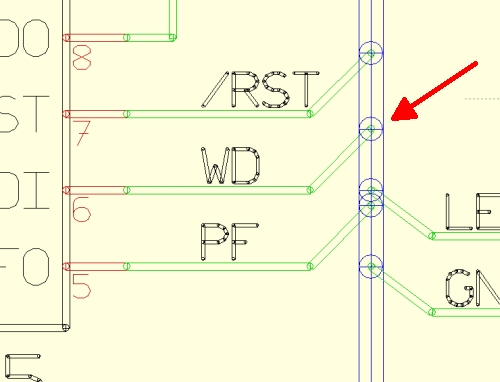Purple airwires in the schematic
Please also have a look here: Airwires / Ratsnest
Preface
"Air wires in the schematic" appear if signals have the same signal name (= the same net) but aren't yet connected. In other words they represent unjoined signal islands, also see: Island without REF Pin. The air wires vanish after being connected by green signal wires or by placement and connection of reference symbols to all islands. Also the connection to a bus makes the air wires disappear. You can click a purple air wire and delete it. Or you can switch off the display of those purple air wires. But just by switchinhg off the alert, existing problems won't be solved...
An example
If a signal in the schematic consists of several islands which aren't connected to each other by green signal wires, references or buses, TARGET connects these islands by purple air wires. This is equal to the error message "Island without REF". Now you have several options:
1. The signal islands don't have to do anything with each other. They have the same signal name only by incident:
- Highlight the purple air wire by M1 and delete it by [Del]. One of the islands receives a new name then.
2. The islands belong to each other:
- Draw a connection by signal wires between the islands. The purple air wire disappears.
- Draw REFs to the ends of the islands showing the same signal name. The purple air wire vanishes.
- Connect the islands to a Bus an. The purple air wire vanishes.
Typical mistakes:
Island without REF:
The signal 12VDC-IN in fact is nicely labeled, TARGET nevertheless requires a reference symbol:
Here REF !VCC is used, which gets signal 12VDC-IN assigned, when imported. Please overdraw the short purple line between the island and the REF with a green genuine signal wire.
Bus not connected correctly:
The signal WD in fact is placed towards the bus, but at the bus it is not connected properly. You can check this by the use of the hash key [#] to get the quick draw view. The bus at this spot runs straight through and does not show this kind of circular link to the signal. Hover the mouse exactly to this connection point. Press [g] for drag and then without moving the mouse press [Enter]. The bus at this spot will be linked and the signal WD will be connected correctly. The purple air wire vanishes.
Switch off the air wire function in the schematic
You can completely switch off the display of purple air wires in dialog: "Settings/Settings INI-File". Scroll down to section "Other". Find this dialog in menu Settings/Settings (INI-File)
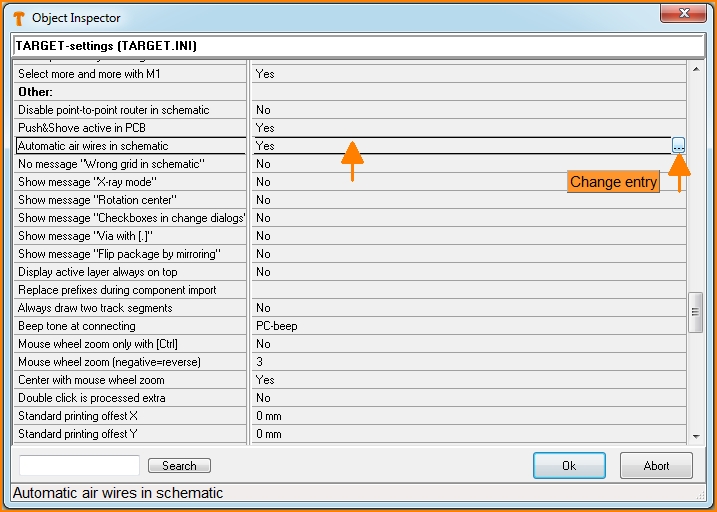
Image: Click on the line "Yes" and switch it to "No" by clicking the button with the three dots at the end of the line. It appears after you have clicked the line.
Be aware that now it is up to you not having interruptions or shorts in the schematic. Knowingly you ignore the the error check "Island without REF Pin".
For doing it correctly you need to:
... connect the signal islands by the use of the function "Place signal wire",
... connect the signal islands to a Reference Symbol or
... connect the signal islands to a Bus.