Problems with the import of X-Gerber
Sometimes XGerber data need to be imported to TARGET 3001! which keep deletion information. For the fact that TARGET 3001! can not process numerous layers in one XGerber file it is neccessary to help by hand:
1. Step: Read in XGerber file as normal
2. Step: All what shall come out as Ground layer needs to be separated and must be shifted to an "Area" layer
3. Step: All deletions must be separated and shifted to a corresponding "Deletion" layer
What to do:
Read in the Xgerber file to TARGET 3001! e.g. on layer 16, copper top. Use File / Input/Output Formats / File transfer/Documentation / Read in X-Gerber and Excellon....
This is the XGerber file: DPAC.zip (Thanks to Mr. Wilhelm Eckert, Montevitare,C.A. Caracas, Venenezuela)
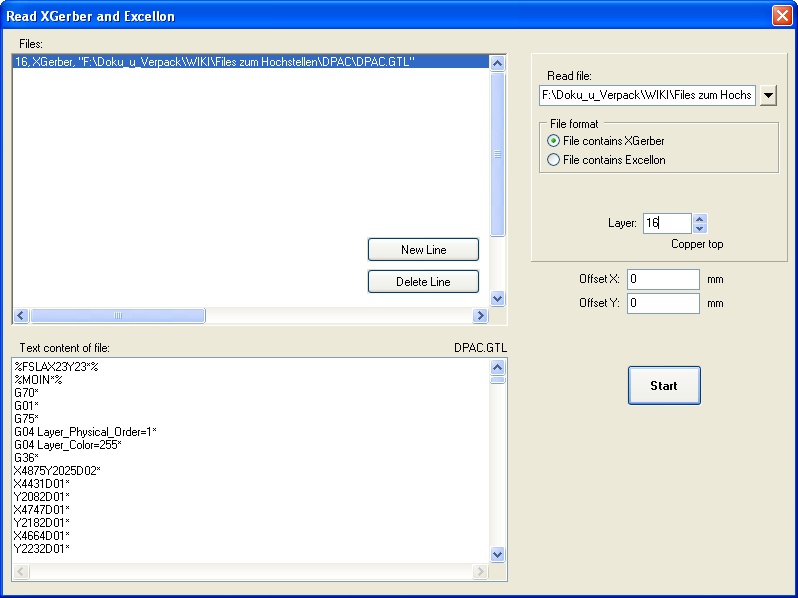
This is the unexpected result:
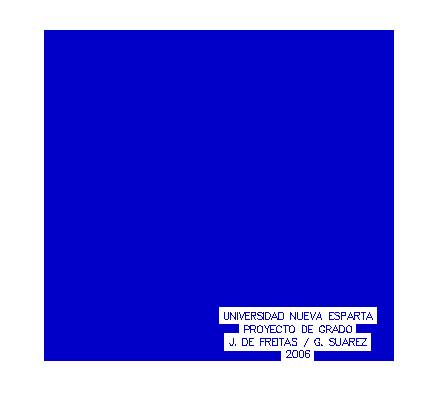
X-ray the layout (use the hash key [#]). You see: all structures are there but partly they cover each other:
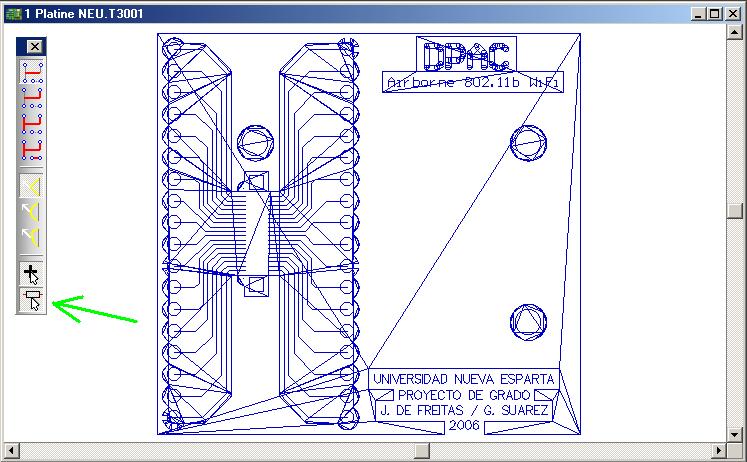
Press in the Pointer toolbar the bottom icon: ![]() (green arrow). Now touching a drawn element anywhere will highligt the figure completely. A component or a polygon consisting of numerous drawing elements gets highlighted completely. Now click on the biggest triangle of the groundplane (red arrow). Now the complete polygon made of triangles gets highlighted. Press key [e] for edition. Set the layer on which the highlighted bunch of polygons (light blue) shall appear from "16, copper top" to "14, area top".
(green arrow). Now touching a drawn element anywhere will highligt the figure completely. A component or a polygon consisting of numerous drawing elements gets highlighted completely. Now click on the biggest triangle of the groundplane (red arrow). Now the complete polygon made of triangles gets highlighted. Press key [e] for edition. Set the layer on which the highlighted bunch of polygons (light blue) shall appear from "16, copper top" to "14, area top".
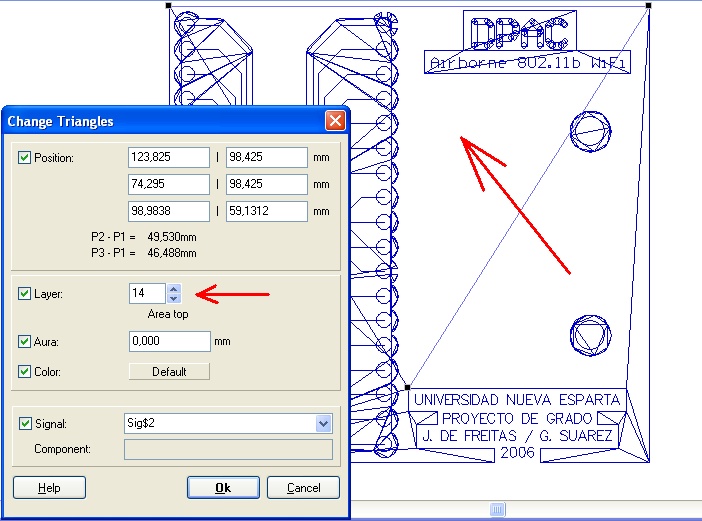
Now hover the mouse over a polygon which shall be picked off (released) from the Groundplane. press key [s] for selection as long as one of the polygons triangles flash and press enter for highlighting it. Press key [e] for edition and set the layer from "16, copper top" to "15, deletion top":
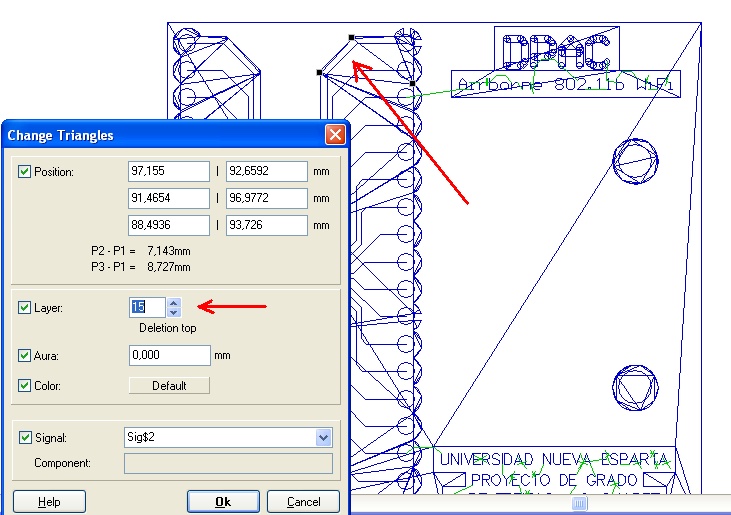
With all other "deletion" - elements please do the same:
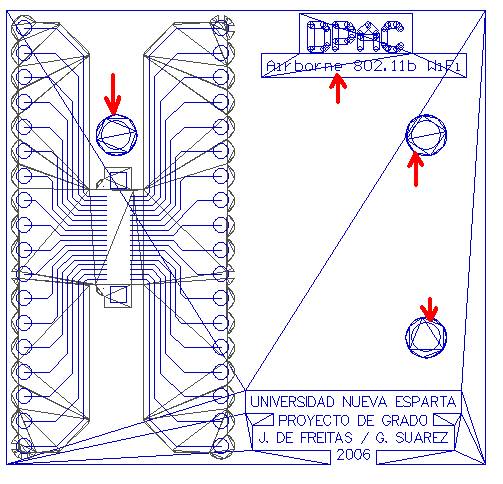
Press the hash-key [#] again and get back to the solid view:
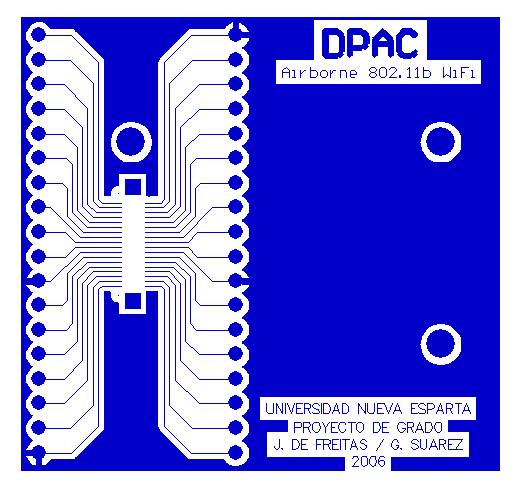
.

