Difference between revisions of "Low-pass filter"
| (35 intermediate revisions by 2 users not shown) | |||
| Line 1: | Line 1: | ||
| − | The RC low-pass filter is an electronic circuit that | + | = Low-pass filter = |
| + | The RC low-pass filter is an electronic circuit that filters the incoming Signal. Frequencies lower than the cutoff frequency pass the low-pass filter nearly unhindered and frequencies higher than the cutoff frequency are attenuated by the filter. The cutoff frequency depends on the used components of the circuit.<br><br><br> | ||
| + | == RC low-pass filter == | ||
| + | The RC low-pass filter consists out of a resistor (R) in series with a capacitor (C) (s. Picture1).<br><br> | ||
| + | [[image:RC low-pass filter2.jpg|750px|RC low-pass filter]]<br> | ||
| + | Picture1: RC low-passfilter created with TARGET 3001!<br><br> | ||
| + | <table > | ||
| + | <tr> | ||
| + | <td>You can open the circuit in TARGET 3001! with the name <b>Sim-edu-RC-lowpass.t3001</b> in the <b>Demo-Projects</b> and directly start the simulation in the demoversion <b>Discover</b> for free.</td> | ||
| + | <td><span class="plainlinks">[[Image:Download_button200.png|link=Download|Bei Klick laden Sie die aktuelle TARGET 3001! Discover.]]</span></td> | ||
| + | </tr> | ||
| + | </table> | ||
| − | + | == RL low-pass filter == | |
| − | [[image: | + | The RL low-pass filter consists out of a inductor (L) in series with a resistor (R) (s. Picture2).<br><br> |
| + | [[image:RL Tiefpass.jpg|750px|RL low-pass filter]]<br> | ||
| + | Picture2: RL low-pass filter created with TARGET 3001!<br><br> | ||
| − | + | <table > | |
| + | <tr> | ||
| + | <td>You can open the circuit in TARGET 3001! with the name <b>Sim-RL-lowpass.t3001</b> in the <b>Demo-Projects</b> and directly start the simulation in the demoversion <b>Discover</b> for free.</td> | ||
| + | <td><span class="plainlinks">[[Image:Download_button200.png|link=Download|Bei Klick laden Sie die aktuelle TARGET 3001! Discover.]]</span></td> | ||
| + | </tr> | ||
| + | </table> | ||
| − | + | = Simulation in TARGET 3001! = | |
| − | + | To start a simulation of a circuit in TARGET 3001! press the function key [F9].<br> | |
| − | - | + | == Voltage comparison at a certain frequency == |
| + | To compare the input voltage Uin and the outpu voltage Uout at a certain frequency; fullfill the following steps:<br> | ||
| + | *After opening the simulation window with the function key [F9]; select the tab <b>Standard</b>. | ||
| + | *Mit einem Klick auf <b>Erweiterte Einstellungen für die Transientenanalyse</b> können Sie die Simulation Ihren Anforderungen anpassen.<br> | ||
| + | *Durch Betätigen des <b>Auswahl ändern</b>-Buttons können Sie die zu simulierenden Spannungen und Ströme auswählen.<br> | ||
| + | *Drücken Sie nun im Simulations-Fenster auf den Button <b>Simulation starten</b>.<br> | ||
| + | *Jetzt sollte sich das Fenster mit der vollständigen Simulation in Form eines virtuellen Oszilloskops öffnen (s. Picture3).<br><br> | ||
| + | [[image:Verhältnis UaUe bei 5kHz.jpg|Simulation of the input voltage Uin and the output voltage Uout at a certain frequency (5kHz)|750px]]<br> | ||
| + | Picture3: Simulation of the input voltage Uin and the output voltage Uout at a certain frequency (5kHz)<br><br><br> | ||
| + | Sie sehen nun in Bild3 die Simulation der Schaltung aus Bild1. Zu Beginn kann der Grafik ein Einschwingvorgang entnommen werden. Die Amplitude der Ausgangsspannung Uout entspricht bei 5kHz circa 30% der Amplitude der Eingangsspannungs Uin. Dies kann auch mithilfe von Bild4 überprüft werden.<br><br><br> | ||
| − | [[image: | + | == Voltage ratio of a frequency range == |
| + | If you want to view the ratio between the input voltage Uin and the output voltage Uout of a certain frequency range; fullfill the following steps:S<br> | ||
| + | *After opening the simulation window with the function key [F9]; select the tab <b>Erweitert</b>. Here you place a check mark at <b>AC-Analysis</b> and <b>Probe (Save)</b>.<br> | ||
| + | *Mit einem Doppelklick auf <b>AC-Analysis</b> können Sie den Frequenzbereich festlegen.<br> | ||
| + | *Mit einem Doppelklick auf <b>Probe (Save)</b> können Sie die zu simulierenden Spannungen und Ströme auswählen.<br> | ||
| + | *Drücken Sie auf den Button <b><u>T</u>arget.Cir erzeugen</b> und anschließend auf <b>Simulation starten</b>. | ||
| + | *Jetzt sollte sich das Fenster mit der vollständigen Simulation in Form eines virtuellen Oszilloskops öffnen.<br> | ||
| + | *Um die Simulation anschaulicher zu gestalten, wählen Sie in dem virtuellen Oszilloskop unter dem Menüpunkt <b>Ansicht</b> die Option <b>X - Achse logarithmisch</b> aus.<br><br><br> | ||
| + | [[image:Verhältnis UaUe frequenzbereich1.jpg|750px|Voltage ratio of the input voltage Uin and the output voltage Uout of the frequency range from 100Hz to 100kHz]]<br> | ||
| + | Picture4: Voltage ratio of the input voltage Uin and the output voltage Uout of the frequency range from 100Hz to 100kHz<br><br><br><br><br><br> | ||
| − | |||
| + | ___________________________________________________________________________<br> | ||
| + | External links:<br> | ||
| + | *<span class="plainlinks">https://en.wikipedia.org/wiki/Low-pass_filter</span><br> | ||
| + | also: lowpass, low pass filter, Tiefpass, Tief pass, high-cut filter, treble cut filter | ||
| − | + | [[category:homepage]] | |
| − | |||
| − | |||
[[de:Tiefpass]] | [[de:Tiefpass]] | ||
Latest revision as of 12:41, 2 August 2017
Contents
Low-pass filter
The RC low-pass filter is an electronic circuit that filters the incoming Signal. Frequencies lower than the cutoff frequency pass the low-pass filter nearly unhindered and frequencies higher than the cutoff frequency are attenuated by the filter. The cutoff frequency depends on the used components of the circuit.
RC low-pass filter
The RC low-pass filter consists out of a resistor (R) in series with a capacitor (C) (s. Picture1).
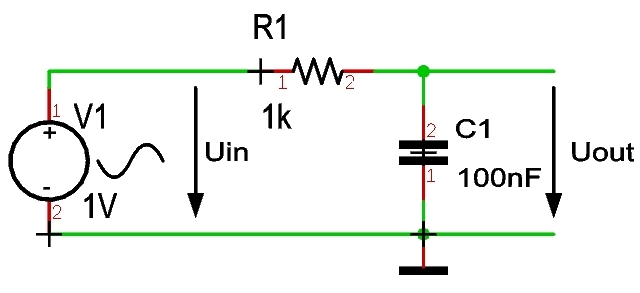
Picture1: RC low-passfilter created with TARGET 3001!
| You can open the circuit in TARGET 3001! with the name Sim-edu-RC-lowpass.t3001 in the Demo-Projects and directly start the simulation in the demoversion Discover for free. |  |
RL low-pass filter
The RL low-pass filter consists out of a inductor (L) in series with a resistor (R) (s. Picture2).
RL low-pass filter
Picture2: RL low-pass filter created with TARGET 3001!
| You can open the circuit in TARGET 3001! with the name Sim-RL-lowpass.t3001 in the Demo-Projects and directly start the simulation in the demoversion Discover for free. |  |
Simulation in TARGET 3001!
To start a simulation of a circuit in TARGET 3001! press the function key [F9].
Voltage comparison at a certain frequency
To compare the input voltage Uin and the outpu voltage Uout at a certain frequency; fullfill the following steps:
- After opening the simulation window with the function key [F9]; select the tab Standard.
- Mit einem Klick auf Erweiterte Einstellungen für die Transientenanalyse können Sie die Simulation Ihren Anforderungen anpassen.
- Durch Betätigen des Auswahl ändern-Buttons können Sie die zu simulierenden Spannungen und Ströme auswählen.
- Drücken Sie nun im Simulations-Fenster auf den Button Simulation starten.
- Jetzt sollte sich das Fenster mit der vollständigen Simulation in Form eines virtuellen Oszilloskops öffnen (s. Picture3).
750px
Picture3: Simulation of the input voltage Uin and the output voltage Uout at a certain frequency (5kHz)
Sie sehen nun in Bild3 die Simulation der Schaltung aus Bild1. Zu Beginn kann der Grafik ein Einschwingvorgang entnommen werden. Die Amplitude der Ausgangsspannung Uout entspricht bei 5kHz circa 30% der Amplitude der Eingangsspannungs Uin. Dies kann auch mithilfe von Bild4 überprüft werden.
Voltage ratio of a frequency range
If you want to view the ratio between the input voltage Uin and the output voltage Uout of a certain frequency range; fullfill the following steps:S
- After opening the simulation window with the function key [F9]; select the tab Erweitert. Here you place a check mark at AC-Analysis and Probe (Save).
- Mit einem Doppelklick auf AC-Analysis können Sie den Frequenzbereich festlegen.
- Mit einem Doppelklick auf Probe (Save) können Sie die zu simulierenden Spannungen und Ströme auswählen.
- Drücken Sie auf den Button Target.Cir erzeugen und anschließend auf Simulation starten.
- Jetzt sollte sich das Fenster mit der vollständigen Simulation in Form eines virtuellen Oszilloskops öffnen.
- Um die Simulation anschaulicher zu gestalten, wählen Sie in dem virtuellen Oszilloskop unter dem Menüpunkt Ansicht die Option X - Achse logarithmisch aus.
Voltage ratio of the input voltage Uin and the output voltage Uout of the frequency range from 100Hz to 100kHz
Picture4: Voltage ratio of the input voltage Uin and the output voltage Uout of the frequency range from 100Hz to 100kHz
___________________________________________________________________________
External links:
also: lowpass, low pass filter, Tiefpass, Tief pass, high-cut filter, treble cut filter

