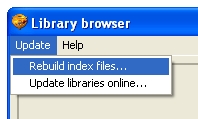Libraries
The libraries can be located in the Library Browser's dialog titled "Component Libraries". The lower area of the dialog box contains the path of the library folders, in the middle of the dialog box (titled Library) you will see the names of the libraries, and within the upper area of the dialog (titled Component) you will see the individual components of the chosen library. Select a desirable component from the list of components either for editing or for importing to a schematic.
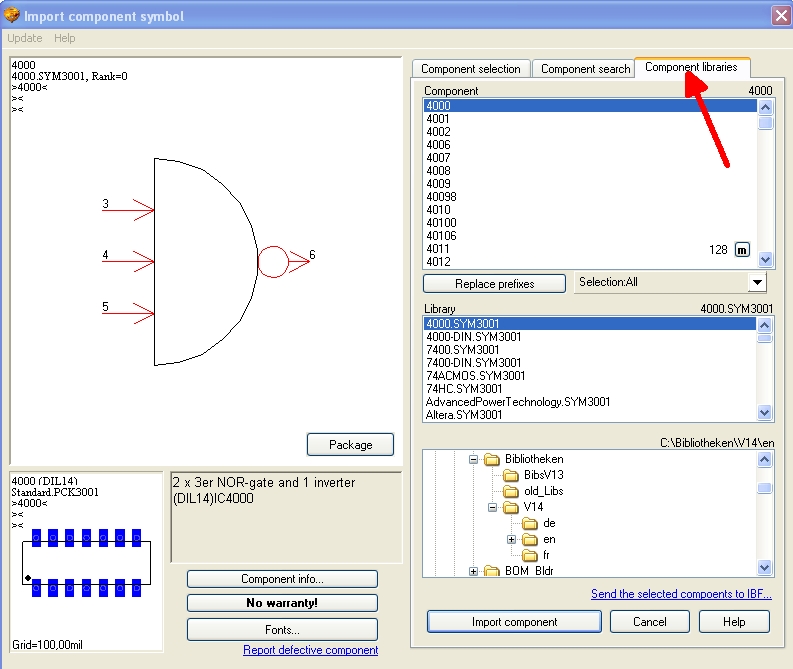
If you want to edit components, please press function key [F2] to open the browser with a different display: instead of the button ![]() you will have the button
you will have the button ![]() which gives opportunity accordingly.
which gives opportunity accordingly.
We recommend to rebuild the library index files from time to time. Please use menu "Update/Rebuild index files..." within the library browser for doing so. Also use the option "Update libraries online..." for to compare and download components which had been added lately or bugfixed...