Instruction
- If you just want to read and print articles of the TARGET 3001! WIKI, there is no need to register.
- If you want to contribute to the TARGET 3001! Wiki, that means editing articles yourself, please register.
After you have received your access codes, you can edit any article by using the tab "edit" in the top line of the article. Now you can delete, add or modify entries. You also might edit completely new articles. Play a bit with it in our playground. View the syntax of any article by the "edit" tab.
How to create a new article:
In the article "IDF Export" you can read:
Generate a basic 3D-view of your PCB for transferring it to other CAD-construction programs (eg SolidWorks) in IDF format.
In case you would know something about the IDF format and would be ready to contribute your knowledge to this Wiki, you should write a new article "IDF Format". Prior to that you should search for this catchword or look in the Special:Allpages Alphabetical Index for to see whether an article having the subject IDF anyhow already exists. If there is no matching article, link the word "IDF format" to the article which you intend to write. For doing so, click on the "edit" tab in the top line:
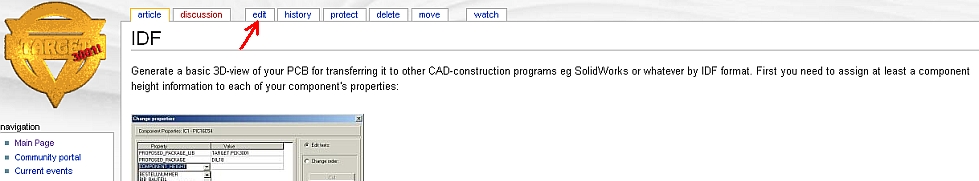
What you get is:
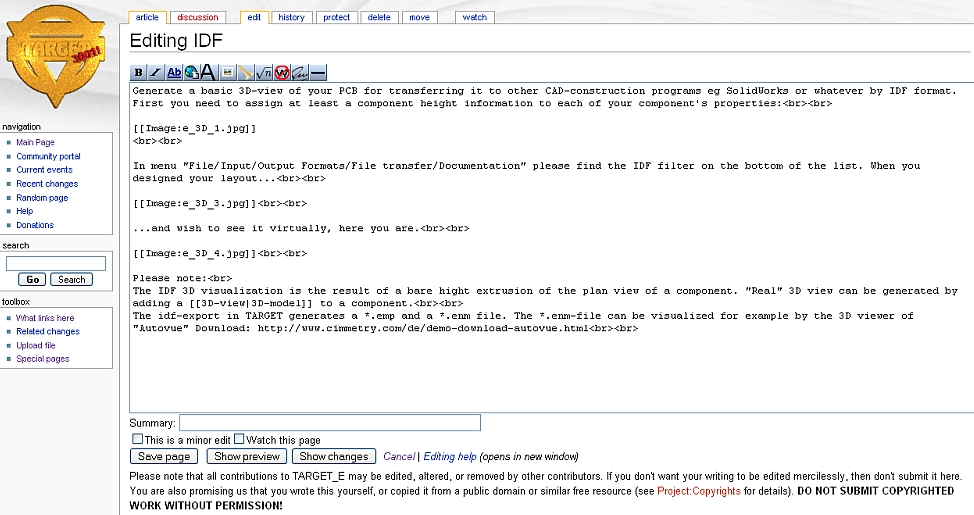
Look for the expression IDF format, end of the first line. Place a double square bracket around it: ![]() This will generate a Wiki internal link.
This will generate a Wiki internal link.
Now press the save page button (bottom right). You will see that the expression "IDF format" comes out in red in the article. That means that it is linked but the article itself has no contents. For editing it, please click on it and edit it. After you have finished it, you can view a preview or directly save it. At any time you can add corrections.
Now the expression "IDF format" in the article "IDF" appears in blue. This means that the article now exists with at least one character...
Please do not use copyrighted materials and keep a neutral point of view.
Further general instructions:
Wikipedia Tutorial

