IDF Export
See also article 3D
Generate a 3D view and transfer the data to other CAD construction programs by transferring your TARGET-Project to the format *.idf (Intermediate Data Format, an industry standard for the transfer of PCB-data to other construction CAD-systems). Each of the components used in your layout need at least one height information within it's properties. This effects, that the plane view of a component is extruded according to it's height information: a circle get's a cylinder, a rectangle get's a solid...
If a certain height value is not explicitly entered, the standard height value of 0.2 mm is chosen (even if a component already has a TARGET 3D model).
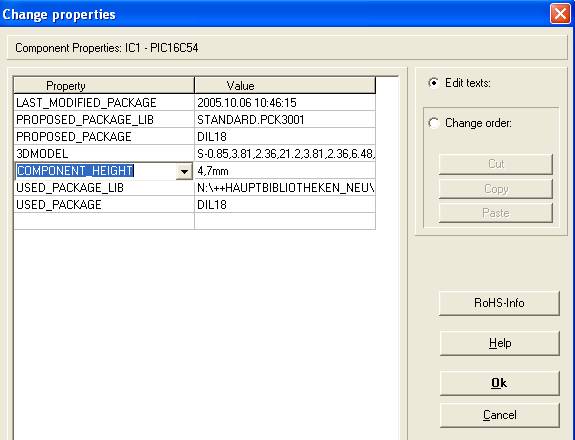
In Menu File / Input/Output Formats / File transfer/Documentation please find the the entry "IDF-Export" on the bottom of the list:
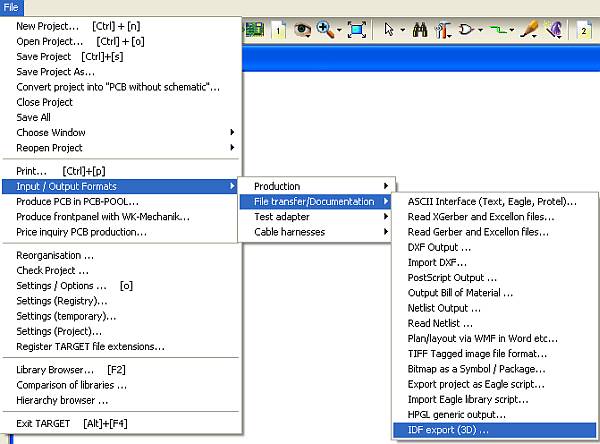
If you have a straightforward project...
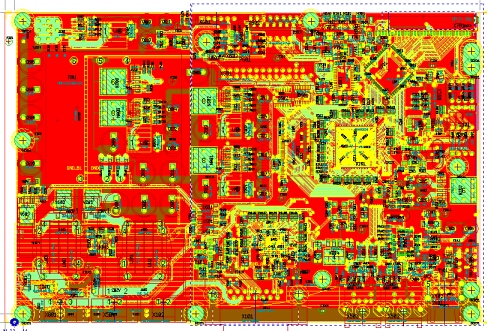
...you get a realistic impression about its look. The following image is not a product of the TARGET 3001! 3D viewer. It is product of the 3D viewer of the CAD tool "AutoVue". Download it at Ziffer Consulting: http://www.ziffer-consulting.de/en/
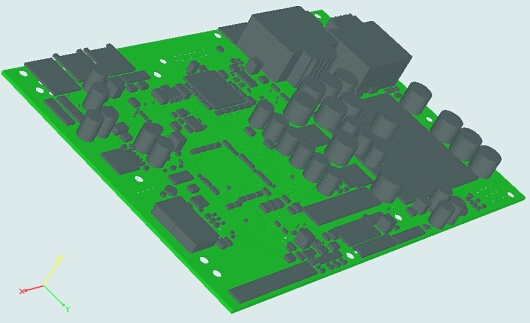
Important:
The TARGET 3001! IDF export creates an *.emp and an *.emn file. The *.enm file can be viewed (e.g. "AutoVue").
From TARGET 3001! V12 onward you can add complete 3D models to your component packages.
.

